




|
|
||
|
|
|
|
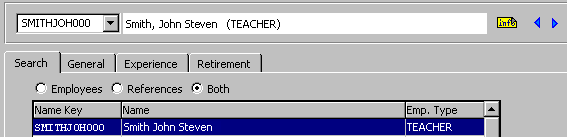
Search tab:
Select an employee from the menu, causing the Name Key and Name to appear at the top of the screen.
Use the Name Key menu to choose from your more recent selections.
Use the blue arrows at top right to select the previous or next name.
Type your drop-down text here.
Any of the other tabs:
Use the blue arrows at top right to select the previous or next name, or reopen the Search tab for a faster search.
Selections made in the Employee Profile Master screen apply only to tabs in that screen.
Search and Advanced Search buttons: 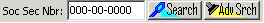
Enter a Social Security Number and click SEARCH to find that employee.
Click ADV SRCH, and Search By one of the following: Name Key, First Name, Last Name, Social Security Number, Maiden Name.
Select an employee record from the menu. Click SELECT to select that employee.
Page Updated 5/07