






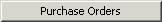
|
|
|
|
|
|
|
Contents |
WESPaC Finance Purchase Orders Configuration is a function under System Administration. Purchase Order Configuration defines parameters of the Purchasing application and how it is used by the district. Not all users will have access to this area. Only users assigned security access such as the district or data center administrator should have access to System Administration.
The Purchase Orders configuration screen is divided into multiple sections:
Use Purchase Order Groups &endash; Determines whether a district will use PO/Requisition Groups.
Use Purchase Order Catalogs &endash; Determines whether a district will use PO Catalogs
Pre-load Batch Number with Day of Month &endash; Determines whether batch numbers will be preloaded with the current day of the month when adding a requisition or purchase order.
Allow Current Year Requisition/PO Entry &endash; determines if users entering new requisitions and/or purchase orders can enter orders in the current year or the previous fiscal year.
Verify Funds &endash; Determines if a district is going to verify funds and if so how to handle the budget capacity check.
The following options are only available if verifying funds:
Where to Verify Funds? &endash; Determines where verification of funds will take place.
Account Fund Verification &endash; Determines at what accounting level verification will take place.
The following option is only available if verifying at an Account Group Level:
Account Group Level &endash; When Account Fund Verification is established, determines at what level of accounting verification will take place.
The following allow set up of defaults used on requisitions and purchase orders:
Tax Rate &endash; Determines the district default Tax Rate to use on purchase orders.
Other Charges &endash; Determines the district default Other Charges to use on purchase orders
Version 01.06.00.0 &endash; 010225 PL 11/05/03