
|
|
|
Contents
|
1. Click SYSTEM ADMIN.
2. Click FINANCIAL MNGMNT.
3. Click FM CONFIG.
4. Click PURCHASE ORDERS.
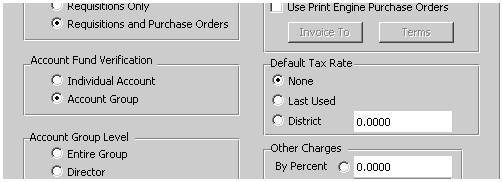
5. In the Default Tax Rate option, select either None, Last Used, or District.
NONE: The tax rate will be set to 0 for every new requisition and purchase order created.
LAST USED: The system will use the tax rate used in the last requisition or purchase order created.
DISTRICT: Enter the default tax rate in the District text box. This tax rate will be used as the default for every new requisition and purchase order.
6. Click an action button.
OK: Click this button to save your changes and to close this screen.
CANCEL: Click this button to discard the changes made and to close this screen.
Page Updated 12/07