





|
|
|
|
|
Contents |
The Client File Definition Validation report sample below shows the fields arrangement at the top of the page, with errors at the bottom. The first five errors indicate the heading row was not deleted from the import file. The next three errors are due to bad name keys.
If no errors exist in the Client File Definition Validation, the Pay Record Update Specific Validation report appears.
Pay Record Update Specific Validation report with errors:
The error for record 1 indicates the import record has a pay code that the employee does not have a pay record for. Only existing pay records (pay codes) can be updated with the pay record import process.
The error for records 4 and 5 indicates the distribution percentages do not total to 100 percent. One of the records needs the percentage fixed.
The error for records 9 and 10 indicates more than one import record has the same information (pay code, account code, distribution percent).
Other pay record specific validation errors you may see include:
Error - The pay code is missing in record #.
Error - The employee has more than one pay record with the pay code in record #; the update will not occur.
Error - More than one import record attempting to update the pay record in record #.
Error - The percentage for the pay record does not equal 100% in record #.
The example shown below has the error records highlighted in yellow. The Import and Status columns indicate the Errors will not be imported.
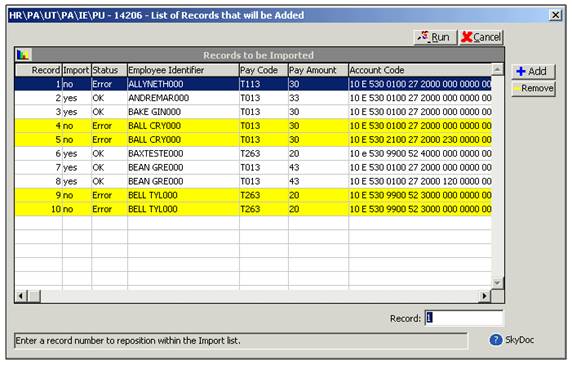
Page Updated 7/2010