|
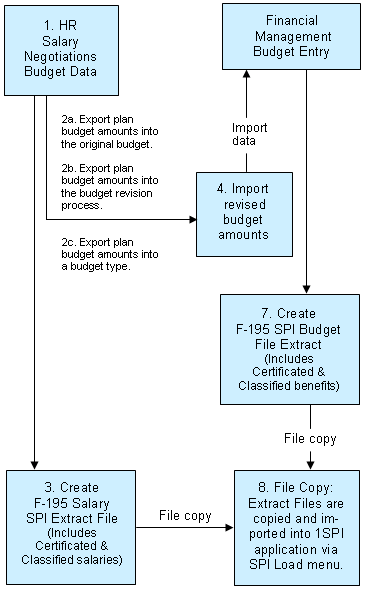
|
Creating a Budget:
-
Create one or more plans within Salary Negotiations. (Human Resources / Salary Negotiations)
-
Use the EXPORT button in the Budget tab of the Salary Negotiations main screen to export the budget accounts to the Financial Management Chart of Accounts in one of the following ways:
-
Export the plan budget amounts into the original budget.
-
Export the plan budget amounts into the budget revision process.
-
Export the plan budget amounts into a budget type.
-
Create the F-195 Salary SPI Extract File (Human Resources / Salary Negotiations / SPI Salary Exhibit Reports (Check Create F-195 Extract for Objects 2 and 3).
-
If 2b was used, import salary amounts via Budget Revision (Financial Management / Account Management / Budget Management / Budget Revision)
-
Complete the financial budget. Edits may be made in Salary Negotiations if objects 2, 3, or 4 (certificated salaries, classified salaries, benefits) need revision. (Salary adjustments can be made only in Salary Negotiations and not in Financial Management.)
-
Start again at Step 1, if revisions were made to the salary budget. (This is not necessary for changes to the Financial Management budget.)
-
Create the F-195 Budget SPI File Extract (Financial Management / Account Management / State Processing / F-195 SPI BUD Extract File)
-
File Copy: Extract files are copied and imported into the 1SPI process via SPI load menu.
|



