


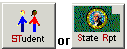
|
|
|
|
|
|
|
Contents |
|
File Not Found
If the file entered on the SSID Import screen cannot be found, a Parameters page is printed with the error message *** File [file name] not found ***.
Header Record
If the header record does not exist or is missing one or more data elements, processing is stopped and only a Parameters page is printed with the message *** Header line missing [name] element ***.
Detail Records
If there is a valid header record, but no detail records, processing is stopped and only the Report Summary and Parameters page are printed.
Edits are performed even for detail records that have updated an SSID but which may have other data errors. Such students are listed on a Warning Report. Additionally, edits are performed that result in rejection of an entire SSID file or in rejection of individual records. This information is listed on an Exception Report.
Warning Messages
When the SSID Extract file is created, the last name, first name, middle name, birth date, and gender are selected from the student’s record. That same data is on the file returned from OSPI. If the data on the OSPI file is different from the student’s information when the SSID is updated, the student is listed on the Warning Report with two lines. The first line displays the record on the OSPI file. The second line displays only the data that is different. Such differences may be appropriate; for example, a birth date that was corrected between creation of the SSID Extract file and importing the SSID.
All students on the Warning Report have been updated with SSIDs and are on the Import Report. The Warning Report is made available in order to alert school districts about possible data errors.
Rejecting an Entire SSID File
There are some data conditions that may be indicative of a corrupt file. If any of the conditions listed below are found on one or more records, the entire file is rejected and no student records are updated with SSIDs. The system continues processing detail records in order to determine whether they pass additional edits (see Rejecting Individual Records below ). Only an Exception Report and Parameters page are printed.
The error conditions listed below are in a hierarchy of validation. If a record has multiple errors, only the message for the first error encountered is printed. For example, if the CCDDD number is incorrect, that error message is displayed. If the CCDDD number is correct and there are no blank fields in the record, but the SSID is not numeric, the error message for a non-numeric SSID is printed.
If any CCDDD number in the file does not equal the correct CCDDD number, the entire file is rejected because all records should be for the same County-District.
Error message = *** CCDDD NNNNN is incorrect *** where NNNNN is the CCDDD in the record.
The SSID extract process includes the following required fields: Student ID, Last Name, First Name, Birth Date, and Gender. The same data should be on the SSID file from OSPI, plus the SSID. If any of those six fields is blank the entire file is rejected.
Error message = *** Data is blank in one or more fields ***
The State Student Identifier should always be numeric, 10 digits in length with no decimals and no leading zeros.
Error message = *** SSID is not numeric ***
Error message = *** SSID is less than 10 digits ***
Error message = *** SSID is greater than 10 digits ***
Error message = *** SSID may not contain decimals ***
Error message = *** SSID may not have leading zeros ***
The Student ID should always be numeric.
Error message = *** Student ID is not numeric ***
The Birth Date must be valid. That is, the month must be 1-12 and the day must be 1-31.
Error message = *** Birth Date is invalid ***
Gender must be F or M.
Error message = *** Gender is invalid ***
If the entire file is rejected, the system continues processing to determine whether the errors listed below exist on any detail records. If the entire file is not rejected, the system begins updating the State Student Identifier (Student.MN-Ede-Nbr) by matching the Student ID in the SSID file with the Student ID in the Student file. Three error conditions will prevent updating and cause the OSPI record to be printed on the Exception Report:
The Student ID cannot be found.
Error message = *** Student ID does not exist ***
A student record already has an SSID and it does not equal the SSID on the OSPI file.
Error message = *** Student is already assigned SSID NNNNNNNNNN ***, where NNNNNNNNNN is the SSID previously assigned.
The SSID in the record from OSPI is already on a different student record within the school district.
Error message = *** SSID NNNNNNNNNN is already assigned to Student LLLLLFFFNNN with Default Entity NN ***, where NNNNNNNNNN is the Student.MN-Ede-Nbr, LLLLLFFFNNN is the Student.Alphakey and NNN is the student's default entity (Student-Entity.X-Default-Entity = Y)
Page Updated 8/04