






|
|
||
|
|
|
|
This area includes many different processing options for employee contracts. Add, edit, and delete records. Maintain contract details and assign them to specific employees. Create printable reports of contract information. Calculate contract information for special purposes such as retroactive pay and dock pay.
Click HUMAN RESOURCES.
Click PAYROLL.
Click REPORTING.
Click Employee Contracts under Payroll / Master Files. Either double-click your selection, or follow it by clicking RUN. The Employee Contracts screen opens.
Paid Start/End andWork Start/End Date ranges: Use these to narrow the date focus from the default values of all dates. Range selections do not apply to any of the eight  .
.
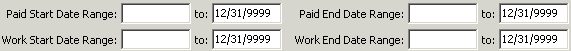
 : Use this to select specific code types, employees, or contract records.
: Use this to select specific code types, employees, or contract records.
Filters may be used alone or along with the Paid Start/End and Work Start/End Date ranges. Filter selections do not apply to any of the eight  .
.
Either select an employee from the menu or click EMPLOYEE, select an employee, and then click SELECT.
Click  to access the Employee Information screen with shortcuts to functions accessed from the Employee Profile Master screen.
to access the Employee Information screen with shortcuts to functions accessed from the Employee Profile Master screen.
Click CLOSE when you are finished.
Click OK to close the Employee Information for Add screen.
Highlight an employee from the Employee Contracts list.
Open the Contract Maintenance screen by either double-clicking or clicking EDIT.
Any of the following fields may be edited:
Frequency Code: How often an employee is paid. Either select from the menu or click FREQUENCY CODE, select a code, and then click SELECT.
Active contract: Select either Yes or No.
Paid Date and Work Date ranges: These either show contract pay and work dates or ranges you entered in the previous screen.
Contract Amount: Changing this amount, and clicking RECALC changes other pay values on this screen and in the contract.
Enter the New Contract amount and Number of Pays Left.
Change the pay Frequency if needed.
Check Update Pay Records to update pay record amounts. (If you check this, you also have the option to check Update inactive Pay Records and Change Pay Record frequency to this frequency, if different.)
Click OK to recalculate contract amounts.
Click OK to accept your changes.
 Delete the selected employee contract record.
Delete the selected employee contract record.
Select the employee contract record.
Click YES to delete the record. Doing this does not delete the employee from the system.
Enter dates between which employee contracts should be purged: Carefully enter dates for Paid and Work Start/End ranges. These mass select employee contract records to be purged.
Click RUN.
Click YES to permanently delete contracts for the selected employees. It does not delete the employee from the system.
 Create a printable report of employee contract information.
Create a printable report of employee contract information.
If desired, you may narrow the selection with Paid Start/End andWork Start/End Date ranges.
The Current Selection Parameters screen opens when REPORT is clicked. Select from any of the following parameters:
Select the Code Type:
Select a Code Type.
For each code type, either keep the default setting of All or click Select or EDIT to choose specific codes.
Select specific code types:
Click either Select or EDIT.
Select one or more codes from the Available Codes display.
Click ADD or ADD ALL to move codes into Selected Codes category. (REMOVE or REM. ALL removes selections.)
Click OK to accept settings or CANCEL to exit this screen.
Select employees either by range or individually:
Employee Range: Enter a Low and High range of employees. (The default blank Low and "z" High range selects all employees.)
Individual Employees:
Click IND. EMPL. to select individual employees.
Select Available Employees and click ADD to move to Selected Employees category. (REMOVE or REM. ALL removes selections.)
Click OK to save settings or CANCEL to exit this screen.
Click OPTIONS to set optional report options:
Report: Create a report of selected parameters.
Clone Parameter Sets: with the option to apply the settings to individual employees.
Where Used: shows any reports using the selected parameters. Changing these parameters will affect each report listed.
Click SAVE to save parameter sets for future use.
Click LOAD to load an existing parameter set.
Click RESET to return all parameters to default values.
Click CLOSE to exit this screen.
Click OK opens the Output Destination screen.
Select an Output and Printer from the listed options.
Click OK to create the report.
 Choose from the following eight options:
Choose from the following eight options:
Important: Selections made with the Paid Start/End andWork Start/End Date ranges or the FILTERS button have no effect here. Options apply to all employees unless you use Selection Parameters available in several of these options. Be careful in using any of these options.
Use this as an alternative to importing contracts from Employee Management. Set contract default values that appear whenever you create a new contract. Later, when creating a new contract, you have the option to substitute new values if desired.
Enter as many of the following default values as you desire:
Pay Code: Either select one from the menu or click PAY CODE, select a code, and then click SELECT.
Frequency Code: This determines how frequently the employee is paid. Either select a code from the menu or click FREQUENCY CODE, select a code, and then click SELECT.
Paid Date: Enter a month, day, and year for the start and stop dates.
Work Date: Enter a month, day, and year for the start and stop dates.
Number of Days: This number should agree with the number of days for the selected calendar.
Assoc. Retro Pay: Use this for employees whose qualifications may entitle them to future retroactive pay. Either select a code from the menu or click ASSOC. RETRO PAY, select a code, and then click SELECT.
Assoc. Dock Pay: Use this for docking the contracted pay of employees who take unpaid leave. Either select a code from the menu or click ASSOC. DOCK PAY, select a code, and then click SELECT.
Calendar: Select the work calendar to associate with the contract. Either select a calendar from the menu or click CALENDAR, select a calendar, and then click SELECT.
Hours Per Day: Enter hours and minutes.
Click OK to save these as default contract values.
Change Calculation Method - Current Method: Nbr of Days
Caution: Changing the calculation method affects all employee contracts. Consider this carefully before making a change.
Select the default method of contract entry. Enter Days calculates per diem based on the contract amount divided by the number of days. The alternative is to Enter Per Diem and then have the number of days calculated by dividing the contract amount by the per diem rate.
Click OK to save your selection.
Use this option to calculate retroactive pay, identify who should receive it, and select when to pay it. Before doing this, first use the Mass Change Associated Retro Pay Codes option to assign a Retro Pay Code to any employees who will receive retroactive pay.
Distribution Method: Select either a One Time Payment or to Divide Among Remaining Checks.
Contract Start Date: Enter the start date for the employee's regular contract.
Contract Pays: Enter the completed number of pay periods since the contract start date.
Retro Date Range: Enter the first and last date that should have be paid at the new rate.
Retro Pays: Enter the number of pay periods that should have been paid at the new rate. Enter "0" if this varies.
Acceptable Variance: Enter the amount of pay fluctuation allowable during pay-his test.
Processing Option: Select from Report Only, Report and Update Retro-pay Pay Records, or Report and Update Retro & Contract Pay Records.
Click SELECTION PARAMETERS to open the Current Selection Parameters screen. Select from any of the following parameters:
Select the Code Type:
Select a Code Type.
For each code type, either keep the default setting of All or click Select or EDIT to choose specific codes.
Select specific code types:
Click either Select or EDIT.
Select one or more codes from the Available Codes display.
Click ADD or ADD ALL to move codes into Selected Codes category. (REMOVE or REM. ALL removes selections.)
Click OK to accept settings or CANCEL to exit this screen.
Select employees either by range or individually:
Employee Range: Enter a Low and High range of employees. (The default blank Low and "z" High range selects all employees.)
Individual Employees:
Click IND. EMPL. to select individual employees.
Select Available Employees and click ADD to move to Selected Employees category. (REMOVE or REM. ALL removes selections.)
Click OK to save settings or CANCEL to exit this screen.
Click OPTIONS to set optional report options:
Report: Create a report of selected parameters.
Clone Parameter Sets: with the option to apply the settings to individual employees.
Where Used: shows any reports using the selected parameters. Changing these parameters will affect each report listed.
Click SAVE to save parameter sets for future use.
Click LOAD to load an existing parameter set.
Click RESET to return all parameters to default values.
Click CLOSE to exit this screen.
Click OK to accept your selections. The Output Destination screen opens.
Select an Output and Printer from the listed options.
Click OK.
Click RUN to process the retro-pay report.
Caution: This option recalculates contract-to-date totals for all employee contracts. There is rarely any need to do this.
Mass Change Associated Retro Pay Codes
Mass Assign Retro Pay Codes to multiple employees. Do this before using the Calculate Retro-Pay option.
Default Retro Pay Code: Either select a code from the menu or click DEFAULT RETRO PAY CODE, select a code, and then click SELECT.
Select whether to Include, Exclude, or Process Alone blank Retro Pay Codes and inactive contracts.
Only if Old Value equals: Check this to select employees who have an old Retro Pay Code. Either select a code from the menu or click OLD RETRO PAY CODE, select a code, and then click SELECT.
Accept By Record: Check this to accept each change by record.
Click SELECTION PARAMETERS.
Review the list of employee contract records. Double-click the row for each employee you want to assign the retro-pay code. The left Updt column changes from No to Yes when you do this. Alternately, you may also click SELECT ALL to assign the code to all records or DESELECT ALL to remove the code.
Click OK to assign the code.
Click OK when the "Contract update process complete" message appears.
Mass Change Associated Dock Pay Codes
Default Dock Pay Code: Either select a code from the menu or click DEFAULT DOCK PAY CODE, select a code, and then click SELECT.
Select whether to Include, Exclude, or Process Alone blank Dock Pay Codes and inactive contracts.
Only if Old Value equals: Check this to select employees who have an old Dock Pay Code. Either select a code from the menu or click OLD DOCK PAY CODE, select a code, and then click SELECT.
Accept By Record: Check this to accept each change by record.
Click SELECTION PARAMETERS.
Review the list of employee contract records. Double-click the row for each employee you want to assign the dock pay code. The left Updt column changes from No to Yes when you do this. Alternately, you may also click SELECT ALL to assign the code to all records or DESELECT ALL to remove the code.
Click OK to assign the code.
Click OK when the "Contract update process complete" message appears.
Caution: This option changes contract amounts to per diem amounts for all employee contracts. There is rarely any reason to do this.
Mass Change Paid Start/Stop Dates and/or Active Flag
This option might be useful at the end of a contract year to mass change start and stop dates for groups of employee contracts or to identify formerly "active" employees as "inactive".
Active Flag: Check this and select either Yes to identify active employees or No to identify inactive employees.
If Start Date Is: Select Equal To, Less Than, or Greater Than. Enter a month, day, and year date. This changes the active status of all employees who meet that criteria.
Start Date: Enter a new month, day, and year date.
Only if old value = Check this and enter a date if you want to mass replace an old start date with a new one.
Stop Date: Enter a new month, day, and year date.
Only if old value = Check this and enter a date if you want to mass replace an old stop date with a new one.
Click SELECTION PARAMETERS to open the Current Selection Parameters screen. Select from any of the following parameters:
Select the Code Type:
Select a Code Type.
For each code type, either keep the default setting of All or click Select or EDIT to choose specific codes.
Select specific code types:
Click either Select or EDIT.
Select one or more codes from the Available Codes display.
Click ADD or ADD ALL to move codes into Selected Codes category. (REMOVE or REM. ALL removes selections.)
Click OK to accept settings or CANCEL to exit this screen.
Select employees either by range or individually:
Employee Range: Enter a Low and High range of employees. (The default blank Low and "z" High range selects all employees.)
Individual Employees:
Click IND. EMPL. to select individual employees.
Select Available Employees and click ADD to move to Selected Employees category. (REMOVE or REM. ALL removes selections.)
Click OK to save settings or CANCEL to exit this screen.
Click OPTIONS to set optional report options:
Report: Create a report of selected parameters.
Clone Parameter Sets: with the option to apply the settings to individual employees.
Where Used: shows any reports using the selected parameters. Changing these parameters will affect each report listed.
Click SAVE to save parameter sets for future use.
Click LOAD to load an existing parameter set.
Click RESET to return all parameters to default values.
Click CLOSE to exit this screen.
Click OK to accept your selections. The Output Destination screen opens.
Select an Output and Printer from the listed options.
Click OK.
Review the report of changes and either save or close it.
Click YES in answer to the Commit Changes message.
Page Updated 4/06