





|
|
|
|
|
|
|
Contents
|
Account descriptions, or dimensions, are the part of an account code used for a specific purpose, such as to associate the posted financial activity to a fund, to a location, or to a program. Account codes contain multiple dimensions, which provide a means to select and sort accounting data into meaningful groups for information purposes. Accounts reportable to OSPI include nine specific dimensions.
|
The first step in creating new crosswalks is to link each district account description, or dimension, to an equivalent state reporting value. The goal is for each district-defined dimension value to reference one, and only one, state value. Each state value may be referenced by many district-defined dimension values. The state dimension values are stored in the System Crosswalk Codes (WA001SysXwalkCodes) table.
Use this program when
(Alternately, you may use the Modify Crosswalk Codes program to manually link descriptions to compliant state reporting values.) What this program does:
If blank crosswalk values still exist after running this program:
Otherwise, if all records have been successfully linked to Crosswalk values:
|
Additional Steps to Complete:
Step 1B: Validate Crosswalk Descriptions
If blank crosswalk values still exist after completing this step, use the Validate Crosswalk Codes program to validate that each district account, with a state reportable fund type as recognized by OSPI, has a valid crosswalk account for the selected fiscal year. This process should be repeated until all exceptions are eliminated. Completion sets the first "flag", Valid Descriptions, to"Yes".
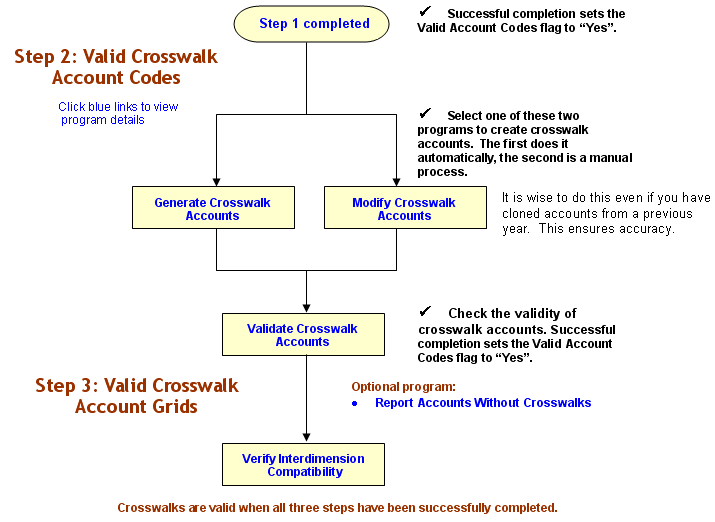
Page Updated 12/05