





|
|
|
|
|
|
|
Contents
|
The  button displays the Check Register Log in which activities in the Check Register are recorded. The log lists check ranges by pay date, range type, check numbers, void reason, if the checks have been submitted to the County Treasurer or not, which user performed the action, when the action was performed (date and time), whether the checks issued were A/P or Payroll checks, MICR numbers (if they have been assigned), and if the print flag has been reset or not. The purpose of this log is to provide a visual record of the actions taken when processing checks.
button displays the Check Register Log in which activities in the Check Register are recorded. The log lists check ranges by pay date, range type, check numbers, void reason, if the checks have been submitted to the County Treasurer or not, which user performed the action, when the action was performed (date and time), whether the checks issued were A/P or Payroll checks, MICR numbers (if they have been assigned), and if the print flag has been reset or not. The purpose of this log is to provide a visual record of the actions taken when processing checks.
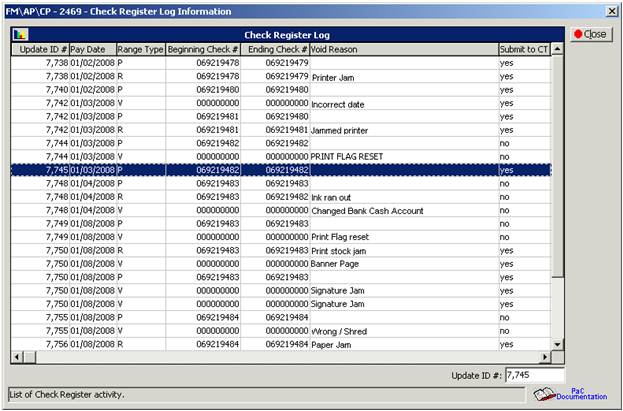
Page Updated 1/08