



|
|
|
|
|
|
|
Contents |
The Exception Report will print before the actual Mix Factor Report if errors or warnings exist. Employees with errors on the exception report are not included in the Mix Factor Report. Further processing does not occur when error exceptions are found because the data needed for further processing is missing. The report displays all warning messages until the first error is found for an employee.
The exception report lists employees by name key and name, displaying the following error messages and warnings:
|
Error Messages |
Meaning |
|
Error – No degree found. |
The degree is critical for further processing because it is used when calculating credits, finding the correct mix factor, and determining salary placement. |
|
Error – Invalid Grade From code for ’r;description of position code’ position. |
|
|
Warning Messages |
Meaning |
|
Warning – Invalid OSPI Certificate number found. |
Displays if the OSPI Certificate number format is found to be invalid:
|
|
Warning – No OSPI Certificate number found. |
Displays if no certificate is coded as OSPI or if no certificate number is found on a certificate coded as OSPI.
All other date entry combinations will trigger the “No OSPI Certificate number found” warning. |
|
Warning – Multiple OSPI Certificate numbers found. |
Displays if more than one certificate is coded as OSPI.
|
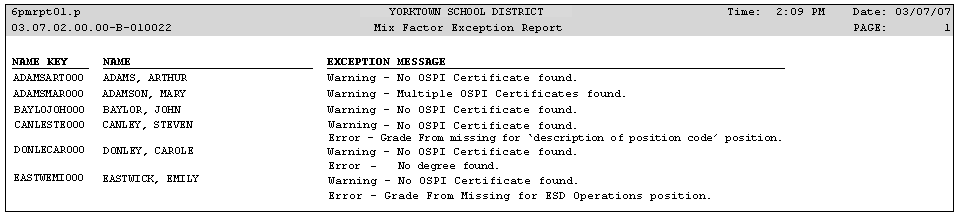
Page Updated 7/2011