


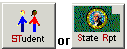
|
|
|
|
|
|
|
Contents 9 Special Education IEP Report
|
18 No SSID-Exception Rpt Fields 19 Primary School Report Fields 20 Special Education IEP Report Fields
|
The following description contains rules used by WESPaC for selecting, reporting, and editing each of the 74 data elements. Each description contains these parts:
OSPI/CSRS data element number and name
Description
Criteria for selecting and/or calculating data from the WESPaC database
Criteria for reporting data on records in the extract file
Editing criteria, including
Criteria for the Exception Report
Error message that is printed on the Exception Report
Description: School year for which data is being reported. Reported as yyyy-zzzz.
Selection: Based on the menu option selected.
Reporting: Same data in every record for the student.
Editing: None.
Data Element 2 Collection Period (Reporting Month)
Description: The month the data represents. The valid CSRS collection periods are as follows:
0 = August Start Year
1 = September
2 = October
3 = November
4 = December
5 = January
6 = February
7 = March
8 = April
9 = May
10 = June
11 = July
12 = August End Year
Note: The collection periods for summer school (13-15) are not yet supported.
The following terms have the same meaning: Collection Period, Collection Month, Reporting Period, Reporting Month. Collection Period is used most often. School districts are required to send a CSRS file to OSPI for each month of the school year. The first collection period is either August or September depending on when the school year begins for a district. CSRS files are to be sent to OSPI by the 15th calendar day of the month.
The run date is the day on which the file is created. For example, a file created on the run date of October 4th would be for the collection period of September (collection period #1).
Selection: A collection period is selected each time the CSRS Extract process is run. The selection options vary based upon whether the school year is prior or current, on the month of the effective date, and on the year of the effective date:
Rule 1: If the year is prior or current and if the effective month is not August, collection period options for the effective month and one prior month are displayed.
Examples:
effective month = October; collection period options = September (1) and October (2)
effective month = September; collection period options = August Start Year (0) and September (1)
effective month = July; collection period options = June (10) and July (11)
Rule 2: If the effective month is August and the effective year = yyyy, a collection period option for August Start Year (0) is displayed.
Examples:
year = 2005-2006 and effective date is August 31, 2005; collection period = August Start Year (0)
year = 2006-2007 and effective date is August 31, 2006; collection period = August Start Year (0)
Rule 3: If the effective month is August and the effective year = zzzz, collection period options for July (11) and August End Year (12) are displayed.
Examples:
year = 2005-2006 and effective date is August 31, 2006; collection period = July (11) and August End Year (12)
year = 2006-2007 and effective date is August 31, 2007; collection period = July (11) and August End Year (12)
|
Month of the Effective Date |
Options in the Drop-down List |
|
September |
0: Collection Period = August Start Year of School Year yyyy-zzzz 1: Collection Period = September of School Year yyyy-zzzz |
|
October |
1: Collection Period = September of School Year yyyy-zzzz 2: Collection Period = October of School Year yyyy-zzzz |
|
November |
2: Collection Period = October of School Year yyyy-zzzz 3: Collection Period = November of School Year yyyy-zzzz |
|
December |
3: Collection Period = November of School Year yyyy-zzzz 4: Collection Period = December of School Year yyyy-zzzz |
|
January |
4: Collection Period = December of School Year yyyy-zzzz 5: Collection Period = January of School Year yyyy-zzzz |
|
February |
5: Collection Period = January of School Year yyyy-zzzz 6: Collection Period = February of School Year yyyy-zzzz |
|
March |
6: Collection Period = February of School Year yyyy-zzzz 7: Collection Period = March of School Year yyyy-zzzz |
|
April |
7: Collection Period = March of School Year yyyy-zzzz 8: Collection Period = April of School Year yyyy-zzzz |
|
May |
8: Collection Period = April of School Year yyyy-zzzz 9: Collection Period = May of School Year yyyy-zzzz |
|
June |
9: Collection Period = May of School Year yyyy-zzzz 10: Collection Period = June of School Year yyyy-zzzz |
|
July |
10: Collection Period = June of School Year yyyy=zzzz 11: Collection Period = July of School Year yyyy-zzzz |
|
August with effective year = yyyy |
0: Collection Period = August Start Year of School Year yyyy-zzzz |
|
August with effective year = zzzz |
11: Collection Period = July of School Year yyyy-zzzz 12: Collection Period = August End Year of School Year yyyy-zzzz |
See Data Element 1 School Year for information about how the school year (yyyy-zzzz) is determined.
Reporting: Same data in every record for the student. EXCEPTION: If an entry/withdrawal occurrence is on the Warning Report because of the editing for an August collection period (0 or 12), the entry/withdrawal occurrence is not selected for processing and therefore is not on the Extract File nor on the Extract Report.
Editing: None
Data Element 3 State Student ID (SSID)
Description: Unique, 10-digit identifier assigned to each student.
Selection: State Student Identifier (Student.MN-Ede-Nbr).
Reporting: Same data in every record for the student.
Editing: If multiple students have the same SSID (that is, students with different Student IDs (Student.Student-ID) have the same SSID (Student.MN-Ede-Nbr), each student is placed on the Exception Report.
Error message for each student = *** Same SSID NNNNNNNNNN for students AAAAAAAAAAA, BBBBBBBBBBB [etc.] ***, where NNNNNNNNNN is the SSID and AAAAAAAAAAA, BBBBBBBBBBB, etc. are the Student Alphakeys (Student.Alphakey)
Data Element 4 Serving County-District Code
Description: Code for the district that reports the student.
Selection: District code from the District Configuration file (District-Config.District-Code).
Reporting: Same data in every record for the student.
Editing: None.
Data Element 5 District Assigned Student Code
Description: Identifier assigned to the student by the school district.
Selection: Student ID (Student.Student-ID).
Reporting: Same data in every record for the student.
Editing: None.
Data Element 6 Student Legal Last Name
Description: Student's legal last name.
Selection: Student's last name (Name.Last-Name).
Reporting: Same data in every record for the student.
Editing: None.
Data Element 7 Student Legal First Name
Description: Student's legal first name.
Selection: Student's first name (Name.First-Name).
Reporting: Same data in every record for the student.
Editing: None.
Data Element 8 Student Legal Middle Name
Description: Student's middle name.
Selection: Student's middle name (Name.Middle-Name).
Reporting: Same data in every record for the student.
Editing: None.
Data Element 9 Student Birth Date
Description: Student's birth date.
Selection: Student's birth date (Name.Birthdate).
Reporting: Same data in every record for the student.
Editing: The student is placed on the Exception Report if
The birth date is greater than the system date.
Error message = *** Birth Date is greater than the current date ***
The student is born on or after September 1 of the end of the school year.
Error message = *** Student must be born before 9/1/ZZZZ ***, where ZZZZ is the end of the school year range.
The student is age 21 or more on September 1 at the beginning of the school year.
Error message = *** Student must be under the age of 21 on September 1 of the school year ***
Data Element 10 Student Gender
Description: Student's gender.
Selection: Student's gender (Name.Gender).
Reporting: Same data in every record for the student.
Editing: None.
Data Element 11 Student Residential Zip Code
Description: Zip code of the student's resident address.
Selection: Zip code for Family #1 (Address.Zip-Code)
Reporting: Same data in every record for the student.
Editing: None.
Data Element 12 Student Residential Zip + 4 Extension
Description: Zip code extension of the student's resident address.
Selection: Zip code extension is selected from the record used for data element 11 (Address.Plus4)
Reporting: Same data in every record for the student.
Editing: None.
Data Element 13 Student Grade Level
Description: Student's state equivalent grade level: PK, K1, K2, or 1-12.
Selection: There are circumstances where a student would be reported with multiple records, each with a different grade level. An example of this is a mid-year promotion; the student would have two records, one with a P1 Enrollment Status (data element 43) and the old grade level and the second record with an E0 Enrollment Status and the new grade level.
For this reason, the grad year on the entry/withdrawal record is used to determine a students grade level.
The state equivalent grade level is calculated by subtracting the school year (data element 1) from the Student.EW.WITHDRAWAL-GRAD-YR. (NOTE: The format of data element 1 is yyyy-zzzz; zzzz is used.)
|
Result of Student-EW.WITHDRAWAL-Grad-Yr minus the school year |
State Equivalent Grade level |
|
Less than zero |
?? (See Note #1 below) |
|
0 |
12 |
|
1 |
11 |
|
2 |
10 |
|
3 |
9 |
|
4 |
8 |
|
5 |
7 |
|
6 |
6 |
|
7 |
5 |
|
8 |
4 |
|
9 |
3 |
|
10 |
2 |
|
11 |
1 |
|
12 |
K1 or K2 (See Note #2 below) |
|
GE 13 |
PK |
Examples:
grad year = 2003 and school year = 2003; result = 0 and grade level = 12
grad year = 2010 and school year = 2003; result = 7 and grade level = 5
grad year = 2002 and school year = 2003; result = -1 and student is on the Exception Report
Notes:
If the result is less than zero, the student is placed on the Exception Report.
If the grade level is calculated to be K, the GLO Grade Level Override field (Student.Student-ECP) is checked for a K1 or K3. If the GLO is a K1 or K3, student is reported as a K1 grade level; otherwise, the student is a K2 grade level.
Valid OSPI codes to be reported:
|
PK Ages 0-5 |
03 Third |
08 Eighth |
|
K1 Kindergarten (full day/year) |
04 Fourth |
09 Ninth |
|
K2 Kindergarten |
05 Fifth |
10 Tenth |
|
01 First |
06 Sixth |
11 Eleventh |
|
02 Second |
07 Seventh |
12 Twelfth |
Reporting: Required for every record for the student, but may vary by record (for example, mid-year promotions).
Editing: The student is placed on the Exception Report if
Calculated state equivalent grade level is less than zero.
Error message = *** In Entity XXX Grad Year = YYYY and School Year = ZZZZ ***, where XXX = STUDENT-EW.ENTITY-ID, YYYY = STUDENT-EW.WITHDRAWAL-GRAD-YR, and ZZZZ = School Year (the zzzz portion of yyyy-zzzz in data element 1)
Data Element 14 Student Primary Language
Description: Identifies the student's primary language.
Selection: Language type (LANGUAGE.STATE-LANGUAGE-TYPE) associated with the students language (NAME.LANGUAGE-CODE).
Reporting: Same data in every record for the student.
Editing: The student is placed on the Exception Report if
Language type is blank.
Error message = *** Language Type is blank for students Language Code XXX ***, where XXX = NAME.LANGUAGE-CODE.
Bilingual (data element 32) = Y and student language (data element 14) = 639 (English).
Error message = *** If Bilingual = Y then Student Language Type cannot = 639 ***.
Data Element 15 Student Race/Ethnicity
Description: Student's race/ethnicity.
Selection: Student's race/ethnicity (Name.Race-Code).
|
WESPaC Code (NAME.RACE-CODE) |
OSPI/CSRS Code |
OSPI/CSRS Description |
|
A* |
02 |
Asian |
|
B* |
03 |
Black or African American |
|
H* |
04 |
Hispanic or Latino |
|
I* |
01 |
American Indian or Alaska Native |
|
M* |
07 |
Multiracial or Of More Than One Race |
|
P* |
06 |
Native Hawaiian or Other Pacific Islander |
|
W* |
05 |
Caucasian or White |
|
X* |
08 |
Not Provided |
Reporting: Same data in every record for the student.
Editing: The student is placed on the Exception Report if
Ethnic Code (Name.Race-Code) does not equal A*, B*, H*, I*, M*, P*, W*, or X*.
Error message = *** Ethnic Code XXX is not valid ***, where XXX is the Ethnic Code
Data Element 16 Student Disability Status
Description: Disabling condition of the student.
Selection: A "0" is reported if the student did not receive Special Education services during the collection period (data element 34 = "N").
If the student received Special Education services as of the first day of the collection period (data element 34 = "Y"), the appropriate primary state disability status code is reported.
Report if the primary state reporting disability category is valid for the student's age:
The student's age is validated using the state equivalent disability category determined in step 6 of data element 34.
The student's age for the Collection Period (data element 2) is the year of the collection period minus the year of the birth date (NAME.BIRTHDATE).
If the month of the student's birth date is greater than the month of the Collection Period, subtract 1.
If the month of the student’s birth date is equal to the Collection Period and the day of the student’s birth date > 1, subtract 1.
If the result is less than 0, the student is considered to be 0 years of age for reporting.
If the state disability status is 01* and the student's Collection Period Age is 0 through 8, report a 1.
If the state disability status is 02* through 14* and the student's Collection Period Age is 3 through 21, report 2 through 14.
If the state disability status is not valid for the students Collection Period Age, report an N for data element 34 and 0 for data element 16 and 35.
Reporting: Same data in every record for the student.
Editing: The student is placed on the Warning Report if
State Disability Category is 01* and the student's Collection Period Age is greater than 8, or the State Disability Category is 02* through 14* and the student's Collection Period Age is less than 3.
Error message = *** Disability Status is not valid for Age of NN ***, where NN is the student's Collection Period Age.
Data Element 17 Student Cumulative Grade Point Average
Description: Student's grade point average (GPA) for the school year; reported for students in grade levels 9-12. Grade level is determined using the same formula as in data element 13 (Grade Level).
Selection: GPA is reported for students in grade levels 9-12. GPA calculation is the same as for the Standardized Transcript.
No GPA versus GPA = 0.000:
If a student does not have a GPA, blanks are displayed on the reports. A double Tab is used on the extract file. This would occur if the grade level does not equal 9-12 or if grade level = 9-12 but no letter grades have been posted for the current school year.
If a student's calculated GPA = 0.000, 0.000 is printed on the Extract Report and Exception Report, and 0.000 is put on the extract file.
Reporting: Grade level can vary by record (for example, mid-year promotions).
If the grade level in the students record equals 9, 10, 11, or 12, GPA is required and is reported as the same data in every record with grade level of 9, 10, 11, or 12; if the student does not yet have a GPA, null is reported on the Extract File and blank is reported on the Extract Report.
If the grade level in the students record is not 9, 10, 11, or 12, null is reported on the Extract File and blank is reported on the Extract Report.
Editing: None.
Data Element 18 Student Expected Year of Graduation
Description: Year the student is expected to graduate.
Selection: Washington graduation year (Student.WA-Grad-Yr). Reported only if grade level = 9-12. Grade level is determined using the same formula as in data element 13 (Grade Level).
Reporting: Grade level can vary by record.
If the grade level in the students record is 9, 10, 11, or 12, Expected Year of Graduation is required; may be different in records with grade level of 9, 10, 11, or 12.
If the grade level in the students record is not 9, 10, 11, or 12, null is reported on the Extract File and blank is reported on the Extract Report.
Editing: The student is placed on the Exception Report if
Grade level = 9-12 and Student.WA-Grad-Yr is 0.
Error message = *** Washington Graduation Year = 0 ***
Student.WA-Grad-Yr is greater than the year in the system date + 12, or is less than the year in the system date - 6.
Error message = *** Washington Graduation Year YYYY is not valid ***, where YYYY is the Student.WA-Grad-Yr.
Data Element 19 Student Resident County-District Code (The district that collects apportionment)
Description: District in which the student resides.
Selection: Determined by the district number on the most recent entry-withdrawal record for the students default entity. Students default entity = Student-Entity.X-Default-Entity = "Y". For that entity, the system finds the Student-EW.District-Code in the most recent Student-EW record.
Reporting: Same data in every record for the student.
Editing: The student is placed on the Exception Report if
The student does not have a default entity [(STUDENT-EW.WITHDRAWAL-DATE = blank and STUDENT-ENTITY.X-DEFAULT-ENTITY = N) OR (STUDENT-EW.WITHDRAWAL-DATE  first day of the collection period and STUDENT-EW.X-WITHDRAWAL-DEFAULT-ENTITY = N)] from among the entities in which the student was active during the collection period and which were selected for running the extract process.
first day of the collection period and STUDENT-EW.X-WITHDRAWAL-DEFAULT-ENTITY = N)] from among the entities in which the student was active during the collection period and which were selected for running the extract process.
Error message = *** Student does not have a default entity ***
Data Element 20 WASL Mathematics Teacher
Description: Teacher's last name. [Placeholder for 2006-2007.]
Selection: Reported as null.
Reporting: Same data in every record for the student.
Editing: None.
Data Element 21 WASL LRW Teacher
Description: Teacher's last name. [Placeholder for 2006-2007.]
Selection: Reported as null.
Reporting: Same data in every record for the student.
Editing: None.
Data Element 22 WASL Science Teacher
Description: Teacher's last name. [Placeholder for 2006-2007.]
Selection: Reported as null.
Reporting: Same data in every record for the student.
Editing: None.
Data Element 23 Did the Student Receive Services from a Learning Assistance Program (LAP) - Reading?
Description: Identifies whether the student was enrolled on any given day during the collection period in the LAP program focused on reading.
Selection: Reported only if the student was active during the collection period in one or more entities.
A "Y" is reported if the student has a Special Programs record where
Funding Source = "LAP" and Service Area = "R*", OR Funding Source = "LAR", AND
Range for the Start Date and End Date includes one or more days during the collection period.
That is, for each entity in which the student was active during the collection period, if (WA-Stu-Programs.Funding-SRC-ID= "LAP" and WA-Stu-Programs.Serv-Area-ID = "R*", OR WA-Stu-Programs.Funding-SRC-ID = "LAR") AND WA-Stu-Programs.Start-Date is less than or equal to the last day of the collection period, AND WA-Stu-Programs.End-Date is blank or greater than or equal to the first day of the collection period, a "Y" is reported for the data element.
Reporting: "Y" in every record for the entity/entities that have the data; "N" in all records for all other entities.
Editing: None.
Data Element 24 Did the Student Receive Services from a Learning Assistance Program (LAP) – Math?
Description: Identifies whether the student was enrolled on any given day during the collection period in the LAP program focused on mathematics.
Selection: Reported only if the student was active during the collection period in one or more entities.
A "Y" is reported if the student has a Special Programs record where
Funding Source = "LAP" and Service Area = "M*", OR Funding Source = "LAM", AND
Range for the Start Date and End Date includes one or more days during the collection period.
That is, for each entity in which the student was active during the collection period, if (WA-Stu-Programs.Funding-SRC-ID = "LAP" and WA-Stu-Programs.Serv-Area-ID = "M*", OR WA-Stu-Programs.Funding-SRC-ID = "LAM") AND WA-Stu-Programs.Start-Date is less than or equal to the last day of the collection period, AND WA-Stu-Programs.End-Date is blank or greater than or equal to the first day of the collection period, a "Y" is reported for the data element.
Reporting: "Y" in every record for the entity/entities that have the data; "N" in all records for all other entities.
Editing: None.
Data Element 25 Did the Student Receive Services from Title 1 Targeted Assistance (TAS) Reading?
Description: Identifies whether the student was enrolled on any given day during the collection period in the Title I Targeted Assistance program focused on reading.
Selection: Reported only if the student was active during the collection period in one or more entities.
A "Y" is reported if the student's school Title I Reading = "Y" OR
If the student's school Title I Reading = "N", then a "Y" is reported if the student has a Special Programs record where
Funding Source = "TL1" and Service Area = "R*", OR Funding Source = "T1R", AND
Range for the Start Date and End Date includes one or more days during the collection period.
That is, for each entity in which the student was active during the collection period, if (WA-Stu-Programs.Funding-SRC-ID = "TL1" and WA-Stu-Programs.Serv-Area-ID = "R*", OR WA-Stu-Programs.Funding-SRC-ID = "T1R") AND WA-Stu-Programs.Start-Date is less than or equal to the last day of the collection period, AND WA-Stu-Programs.End-Date is blank or greater than or equal to the first day of the collection period, a "Y" is reported for the data element.
Reporting: "Y" in every record for the entity/entities that have the data; "N" in all records for all other entities.
Editing: None.
Data Element 26 Did the Student Receive Services from Title 1 Targeted Assistance (TAS) Math?
Description: Identifies whether the student was enrolled on any given day during the collection period in the Title I Targeted Assistance program focused on mathematics.
Selection: Reported only if the student was active during the collection period in one or more entities.
A "Y" is reported if the student's school Title I Math = "Y" OR
If the student's school Title I Math = "N", then a "Y" is reported if the student has a Special Programs record where
Funding Source = "TL1" and Service Area = "M*", OR Funding Source = "T1M", AND
Range for the Start Date and End Date includes one or more days during the collection period.
That is, for each entity in which the student was active during the collection period, if (WA-Stu-Programs.Funding-SRC-ID = "TL1" and WA-Stu-Programs.Serv-Area-ID = "M*", OR WA-Stu-Programs.Funding-SRC-ID = "T1M") AND WA-Stu-Programs.Start-Date is less than or equal to the last day of the collection period, AND WA-Stu-Programs.End-Date is blank or greater than or equal to the first day of the collection period, a "Y" is reported for the data element.
Reporting: "Y" in every record for the entity/entities that have the data; "N" in all records for all other entities.
Editing: None.
Data Element 27 Did the Student Receive Services from Title 1 Migrant?
Description: Identifies whether the student was enrolled on any given day during the collection period in the Title I Migrant Education Program.
Selection: Reported only if the student was active during the collection period in one or more entities.
A "Y" is reported if the student has a Special Programs record where
Funding Source = "TL1" and Service Area = "G*", OR Funding Source = "T1G", AND
Range for the Start Date and End Date includes one or more days during the collection period.
That is, for each entity in which the student was active during the collection period, if (WA-Stu-Programs.Funding-SRC-ID = "TL1" and WA-Stu-Programs.Serv-Area-ID = "G*", OR WA-Stu-Programs.Funding-SRC-ID = "T1G") AND WA-Stu-Programs.Start-Date is less than or equal to the last day of the collection period, AND WA-Stu-Programs.End-Date is blank or greater than or equal to the first day of the collection period, a "Y" is reported for the data element.
Reporting: "Y" in every record for the entity/entities that have the data; "N" in all records for all other entities.
Editing: None.
Data Element 28 Section 504 Plan
Description: Identifies whether the student received services on any given day during the collection period from Section 504 Plan. [Placeholder for 2006-2007.]
Selection: Reported only if the student was active during the collection period in one or more entities.
A "Y" is reported if the student has a Special Programs record where
Funding Source = "504", AND
Range for the Start Date and End Date includes one or more days during the collection period.
That is, for each entity in which the student was active during the collection period, if WA-Stu-Programs.Funding-SRC-ID = "504" AND WA-Stu-Programs.Start-Date is less than or equal to the last day of the collection period, AND WA-Stu-Programs.End-date is blank or greater than or equal to the first day of the collection period, a "Y" is reported for the data element.
Reporting: "Y" in every record for the entity/entities that have the data; "N" in all records for all other entities.
Editing: None.
Data Element 29 Did the Student Receive Services from a 21st Century Community Learning Program?
Description: Identifies whether the student was enrolled on any given day during the collection period in the ESEA program (21st Century Learning Centers).
Selection: Reported only if the student was active during the collection period in one or more entities.
A "Y" is reported if the student has a Special Programs record where
Funding Source = "21C", AND
Range for the Start Date and End Date includes one or more days during the collection period.
That is, for each entity in which the student was active during the collection period, if WA-Stu-Programs.Funding-SRC-ID = "21C" AND WA-Stu-Programs.Start-Date is less than or equal to the last day of the collection period, AND WA-Stu-Programs.End-Date is blank or greater than or equal to the first day of the collection period, a "Y" is reported for the data element.
Reporting: "Y" in every record for the entity/entities) that have the data; "N" in all records for all other entities.
Editing: None.
Data Element 30 Is Student Homeless?
Description: Identifies whether the student was flagged as homeless on any given day during the collection period.
Selection: Reported only if the student was active during the collection period in one or more entities.
A "Y" is reported if the student has
a Special Programs record where
Funding Source = "HML", AND
Range for the Start Date and End Date includes one or more days during the collection period.
That is, for each entity in which the student was active during the collection period, if WA-Stu-Programs.Funding-SRC-ID = "HML" AND WA-Stu-Programs.Start-Date is less than or equal to the last day of the collection period, AND WA-Stu-Programs.End-Date is blank or greater than or equal to the first day of the collection period, a "Y" is reported for the data element.
-- OR --
a Student Classification record where
Classification = "HMLS"
Range for the Start Date and End Date includes one or more days during the collection period.
Reporting: "Y" in every record for the entity/entities that have the data; "N" in all records for all other entities.
Editing: None.
Data Element 31 Did the Student Receive Services from Highly Capable?
Description: Identifies whether the student received services on any given day during the collection period from the Gifted/Highly Capable Program.
Selection: Reported only if the student was active during the collection period in one or more entities.
A "Y" is reported if the student has a Special Programs record where
Funding Source = "HC*", AND
Range for the Start Date and End Date includes one or more days during the collection period.
That is, for each entity in which the student was active during the collection period, if WA-Stu-Programs.Funding-SRC-ID = "HC*" AND WA-Stu-Programs.Start-Date is less than or equal to the last day of the collection period, AND WA-Stu-Programs.End-Date is blank or greater than or equal to the first day of the collection period, a "Y" is reported for the data element.
Reporting: "Y" in every record for the entity/entities that have the data; "N" in all records for all other entities.
Editing: None.
Data Element 32 Did the Student Receive Services from a State Transitional Bilingual Instruction Program?
Description: Identifies whether the student received services on any given day during the collection period from the State Transitional Bilingual Program (STBP).
Selection:
NCLB-2 Screen Limited English Proficiency:
The system first checks for a qualifying record in the Student Classifications table (NCLB-2 screen Limited English Proficiency). Qualifying record means there is at least one Student Classifications record where
Classification = WALEP (Washington Limited English Proficiency), AND
Receiving Services = "Y", AND
Range for the Start Date and End Date includes one or more days during the collection period.
That is, for each entity in which the student was active during the collection period, if Classification = "WALEP" (Washington Limited English Proficiency) (STUDENT-CLASSIFICATIONS.SC-RECORD-TYPE = "WALEP"), AND Receiving Services = "Y" (STUDENT-CLASSIFICATIONS.SC-LOG-6 = "Y"), AND Start Date is less then or equal to the last day of the collection period (STUDENT-CLASSIFICATIONS.SC-STR-DATE  last day of the collection period), AND End Date is blank or greater than or equal to the first day of the collection period (STUDENT-CLASSIFICATIONS.SC-END-DATE is blank or
last day of the collection period), AND End Date is blank or greater than or equal to the first day of the collection period (STUDENT-CLASSIFICATIONS.SC-END-DATE is blank or  first day of the collection period), a Y is reported for the data element.
first day of the collection period), a Y is reported for the data element.
If there is a qualifying Student Classifications record on the NCLB-2 screen, then Special Programs data is not checked. If there is no qualifying Student Classifications record, then Special Programs data is checked (WA/NCLB screen).
WA/NCLB Screen Special Programs:
A Y is reported if the student has a Special Programs record where
Funding Source = "BLE", AND
Range for the Start Date and End Date includes one or more days during the collection period.
That is, for each entity in which the student was active during the collection period, if WA-Stu-Programs.Funding-SRC-ID = "BLE" AND WA-Stu-Programs.Start-Date is less than or equal to the last day of the collection period, AND WA-Stu-Programs.End-Date is blank or greater than or equal to the first day of the collection period, a "Y" is reported for the data element.
Reporting: "Y" in every record for the entity/entities that have the data; "N" in all records for all other entities.
Editing:
The student is placed on the Warning Report if:
The Student Classification is Limited English Proficiency (STUDENT-CLASSIFICATIONS.SC-RECORD-TYPE = "WALEP"), and entity ID is not blank (STUDENT-CLASSIFICATIONS.ENTITY-ID  blank), and if Start Date (STUDENT-CLASSIFICATIONS.SC-STR-DATE) is
blank), and if Start Date (STUDENT-CLASSIFICATIONS.SC-STR-DATE) is  the last day of the collection period and End Date (STUDENT-CLASSIFICATIONS.SC-END-DATE) is blank or
the last day of the collection period and End Date (STUDENT-CLASSIFICATIONS.SC-END-DATE) is blank or  the first date of the collection period, but the Receiving Services flag is "No" (STUDENT-CLASSIFICATIONS.SC-LOG-6 = "N").
the first date of the collection period, but the Receiving Services flag is "No" (STUDENT-CLASSIFICATIONS.SC-LOG-6 = "N").
Error message = *** Limited English Proficiency record with Entity XXX & Start Date MM/DD/YY has Receiving Services = No ***, where XXX = STUDENT-CLASSIFICATIONS.ENTITY-ID and MM/DD/YY = STUDENT-CLASSIFICATIONS.SC-STR-DATE
Note: If there is no qualifying record in the Student Classifications table, the system checks for data in Special Programs. This means it is possible for a student to be listed on the Warning Report for the condition described above, which is based on Student Classifications data and is not a qualifying record, AND to have LEP = "Y" (with Start and End Dates in data elements 72 and 73) based on data in Special Programs.
Data Element 33 Free/Reduced-Price Meal Eligibility Status
Description: If the student is eligible for free or reduced price meal benefits, the reason is identified.
Selection: A reason code is reported if the Current Lunch Code (FS-Transaction.FS-Lun-Code-ID) is not blank, and the most recent Transaction Effective Date (FS-Transaction.FS-Tran-Effective-Date) is less than or equal to the last day of the collection period, and Reason Code (FS-TRANSACTION.WA-FS-LUN-FR-RDC-RSN-CDE) = 01-17. Otherwise, a 0 is reported.
OSPI reason codes:
01 Free via household income/family size
02 Free via DSHS direct certification
03 Free via Migrant student status
04 Free via homeless liaison
05 Free via runaway status
07 Free via Head Start income eligible participation
08 Free via foster child income status
09 Temporary free - strike/emergency food assistance (via household application)
10 Temporary free zero income (via household application)
11 Reduced price via household application
13 Temporary reduced price strike (via household application)
14 Free via ECEAP income eligibility participation
15 – Non-base-year students attending Provision 2 or Provision 3 schools
(These students are all in the "free" category for other Federal programs)
16 – Free via household application with Basic Food, TANF, or FDPIR case number
17 – Free via enrollment in a Residential Child-Care Institution. (Note this is an optional value in the 2007-2008 school year).
Reporting: If the student is eligible for free/reduced-price meals, the reason code (01-17) is reported in all records for all entities. If the student is not eligible, a zero (0) is reported.
Editing: The student is placed on the Exception Report if
The Lunch Code Type = Free or Reduced but there is no Reason Code (FS-LUN-CODE.FS-LUN-CODE-TYPE = F or R but FS-TRANSACTION.WA-FS-LUN-FR-RDC-RSN-CDE = blank).
Error message = *** Lunch Code Type = Free or Reduced but the Reason Code is blank ***
The Lunch Code Type = Free or Reduced but the Reason Code is invalid (FS-LUN-CODE.FS-LUN-CODE-TYPE = F or R but FS-TRANSACTION.WA-FS-LUN-FR-RDC-RSN-CDE not equal to 01-05, 07 – 11, or 13 - 17).
Error message = *** Lunch Code Type = Free or Reduced but Reason Code XX is invalid *** where XX = FS-TRANSACTION.WA-FS-LUN-FR-RDC-RSN-CDE.
Data Element 34 Did the Student Receive Special Education Services?
Description: Identifies whether the student received Special Education services as of the first day of the collection period.
Selection: The student is identified as having received Special Education services as of the first day of the collection period if all of the following criteria are met:
Active in Basic Education during the collection period, AND
Less than 21 years of age as of September 1 of the school year, AND
Active in Special Education as of the first day of the collection period (SE-STUDENT.SPEC-ED-DISMISSAL-DATE is blank or is greater than or equal to the first day of the collection period), AND
Has an IEP in effect as of the first day of the collection period. That is, the IEP is not a work in progress. The IEP beginning date is on or before the first day of the collection period. The IEP ending date is on or after the first day of the collection period (SE-IEP.IEP-WIP = N, and SE-IEP.IEP-BEG-DATE is not blank and is less than or equal to the first day of the collection period, and SE-IEP.IEP-END-DATE is greater than or equal to the first day of the collection period), AND
For the effective IEP selected in Step 4, has an evaluation in effect during the first day of the collection period. That is, find the matching EVAL record (SE-STU-EVAL.EVALUATION-ID = SE-IEP.EVALUATION-ID). The evaluation is not a work in progress. The evaluation completion date is not blank and is less than or equal to the first day of the collection period. The next evaluation date is not blank and is greater than or equal to the first day of the collection period (SE-STU-EVAL.EVAL-WIP = N, and SE-STU-EVAL.ASSMT-COMPL-DUE-DATE is not blank and is less than or equal to the first day of the collection period, and SE-STU-EVAL.NEXT-EVAL-DATE is not blank and SE-STU-EVAL.NEXT-EVAL-DATE minus 1 day is greater than or equal to the first day of the collection period), AND
For the effective evaluation selected in Step 4, there is a disability record that is flagged as the student's primary disability (SE-STU-EVAL.EVALUATION-ID = SE-STU-EVAL-HANDICAP.EVALUATION-ID and SE-STU-EVAL-HANDICAP.PRIMARY-HANDICAP-X = Y), AND
For the student's primary disability code identified in Step 6, the state reporting code equals 01* through 14* (SE-STU-EVAL-HANDICAP.SPECIAL-SERVICE-ID = SPECIAL-SERVICE.SPECIAL-SERVICE-ID and SPECIAL-SERVICE.STATE-REPORTING-CODE = 01* through 14*).
Reporting: If the student received Special Education services as of the first day of the collection period, a "Y" is reported in all records for all entities. Additionally, the student is listed on the Special Education IEP Report. Otherwise, an "N" is reported and the student is not listed on the Special Education IEP Report.
Editing: The student is placed on the Warning Report if the student
Does not have a disability record found.
Error message = *** No disability defined for the student ***
Does not have an evaluation handicap record identified as the primary disability.
Error message = *** No primary disability identified ***
Primary disability code does not have a valid State Reporting Code.
Error message = *** Disability xx does not have a valid State Reporting code (yy) ***, where xx = se-stu-eval-handicap.special-service-id and yy = special-service.state-reporting-code.
Data Element 35 Special Education Student Placement in Least Restrictive Environment (LRE Part A)
Description: Least restrictive environment where the Special Education student is receiving services.
Selection: A "0" is reported if data element 34 = "N". The appropriate LRE code is reported if data element 34 = "Y".
OSPI codes:
0 Not applicable
1 Students spending 80-100% of the school day in regular class (aged 6-21)
2 Students spending 40-79% of the school day in regular class (aged 6-21)
3 Students spending 0-39% of the school day in regular class (aged 6-21)
8 Students receiving special education/related services in a hospital or home program (aged 6-21)
28 Students receiving special education/related services in public or private separate day school facilities (aged 6-21)
29 Students receiving special education/related services and living in public or private residential facilities during the school week (aged 6-21)
30 Students receiving special education/related services in correctional facilities (aged 6-21)
31 Students receiving special education/related services who have been enrolled by their parents/guardians in a private school (aged 6-21)
13 Home (aged 3-5)
15 Residential facility (aged 3-5)
16 Separate school (aged 3-5)
32 In the regular early childhood program at least 80% of the time (aged 3-5)
33 In the regular early childhood program at least 40%-79% of the time (aged 3-5)
34 In the regular early childhood program at least 0%-39% of the time (aged 3-5)
35 Separate class (aged 3-5)
36 Service provider location (aged 3-5)
21 Program designed for children with developmental delay or disabilities (aged 0-2)
22 Program designed for typically developing children (aged 0-2)
23 Home (aged 0-2)
24 Hospital (inpatient, aged 0-2)
25 Residential facility (aged 0-2)
26 Service provider location (aged 0-2)
27 Other setting (aged 0-2)
Selection: A "0" is reported if the student did not receive Special Education services during the collection period (data element 34 = "N").
If the student received Special Education services as of the first day of the collection period (data element 34 = "Y"), then LRE Part A is reported if the IEP LRE field (SE-IEP.SE-IEP-LRE-ID) is valid for the student's age as of the first day of the Collection Period.
If the student is 0-2 and SE-IEP.SE-IEP-LRE-ID = 21, 22, 23, 24, 25, 26, or 27, then 21, 22, 23, 24, 25, 26, or 27 is reported; if the value does not equal 21-27, a 0 is reported.
If the student is 3-5 and SE-IEP.SE-IEP-LRE-ID = 13, 15, 16, 32, 33, 34, 35, or 36, then 13, 15, 16, 32, 33, 34, 35, or 36 is reported.
If the student is 6-21 and SE-IEP.SE-IEP-LRE-ID = 1, 2, 3, 8, 28, 29, 30, or 31, then 1, 2, 3, 8, 28, 29, 30, or 31 is reported.
Reporting: Same records as data element 34.
Editing: The student is placed on the Warning Report if
The student's age is greater than 2 and the LRE code is blank.
Error message = *** LRE code for IEP begin date mm/dd/yyyy is blank for student receiving Special Education services ***, where mm/dd/yyyy is the IEP begin date (Se-iep.iep-beg-date) attached to the LRE field.
If LRE code = 21-27 and the student’s age is greater than 2:
Error message = ***LRE code XX for IEP begin date mm/dd/yyyy is not valid for students older than 2 (born after CollectionPeriod 1, YYYY) ***, where XX is the LRE code, CollectionPeriod is the month equivalent of data element 2, mm/dd/yyyy is the IEP begin date (se-iep.iep-beg-date) attached to the LRE field and YYYY is data element 1 minus 3 (for example, if the Collection Period is November 2006, YYYY = 2006 minus 3 which is 2003).
LRE code = 1-3, 8, or 28-31 and the student's age is less than 6 and greater than 2.
Error message = *** LRE code XX for IEP begin date mm/dd/yyyy is not valid for students younger than 6 (born after CollectionPeriod 1, YYYY) ***, where XX is the LRE code, CollectionPeriod is the month equivalent of data element 2, mm/dd/yyyy is the IEP begin date (se-iep.iep-beg-date) attached to the LRE field and YYYY is data element 1 minus 6 (for example, if the Collection Period is December 2006, YYYY = 2006 minus 6 which is 2000).
LRE code = 13, 15-16, or 32-36 and the student's age is greater than 5.
Error message = *** LRE code XX for IEP begin date mm/dd/yyyy is not valid for students older than 5 (born before CollectionPeriod 1, YYYY) ***, where XX is the LRE code, CollectionPeriod is the month equivalent of data element 2, mm/dd/yyyy is the IEP begin date (se-iep.iep-beg-date) attached to the LRE field, and YYYY is data element 1 minus 6 (for example, if the Collection Period is January 2007, YYYY = 2007 minus 6 which is 2001).
LRE code is not valid for the reporting year.
Error message = *** LRE code xx for IEP begin date mm/dd/yyyy is not valid for reporting <data element 1> ***, mm/dd/yyyy is the IEP begin date (se-iep.iep-beg-date) attached to the LRE field.
Data Element 36 Special Education LRE (Part B)
Description: Placeholder
Data Element 37 Did the Student Receive Supplemental Services?
Description: Identifies whether the student received "supplemental services" during the collection period as required by the NCLB Act because the school the student attends is in "school improvement".
Selection: A "Y" is reported if the student has a Special Programs record where
Program Model = OSV, AND
Range for the Start Date and End Date includes one or more days during the collection period.
That is, for each entity in which the student is active during the collection period, if WA-Stu-Programs.MODEL-ID = "OSV" AND WA-Stu-Programs.Start-Date is less than or equal to the last day of the collection period, AND WA-Stu-Programs.End-Date is blank or greater than or equal to the first day of the collection period, a "Y" is reported for the data element.
Reporting: "Y" in every record for the entity/entities that have the data; "N" in all records for all other entities.
Editing: None.
Data Element 38 Is Student Attending School by School Choice?
Description: If the student is attending a school as a result of school choice option, the reason is identified.
Selection: For each entity in which the student was active during the collection period, the Student Classifications record is found where
Classification is "Non-Res Enrolled In" (STUDENT-CLASSIFICATIONS.SC-RECORD-TYPE = NRED), and
Start Date is less then or equal to the last day of the collection period (STUDENT-CLASSIFICATIONS.SC-STR-DATE  last day of the collection period), and
last day of the collection period), and
End Date is blank or greater than or equal to the first day of the collection period (STUDENT-CLASSIFICATIONS.SC-END-DATE  first day of collection period)
first day of collection period)
If the "Enrolled In Type" is "School Choice – AYP", a "1" is reported (if STUDENT-CLASSIFICATIONS.SC-CODE-1 = School Choice AYP, report a "1").
If the "Enrolled In Type" is "School Choice – Unsafe School", a "2" is reported (if STUDENT-CLASSIFICATIONS.SC-CODE-1 = School Choice – Unsafe School", report a "2").
If the "Enrolled In Type" is "School Choice", a "3" is reported (if STUDENT-CLASSIFICATIONS.SC-CODE-1 = School Choice", report a "3").
If there are no records that meet the requirements above, a "0" is reported.
Reporting: "Y" in every record for the entity/entities that have the data; "N" in all records for all other entities.
Editing: The student is placed on the Exception Report if
Classification is "Non-Res Enrolled In", AND Start Date is  the last day of the collection period, AND End Date is blank or
the last day of the collection period, AND End Date is blank or  the first day of the collection period, AND ("Enrolled In Type" is "School Choice – AYP" or "School Choice – Unsafe School" or "School Choice"), BUT entity ID is blank.
the first day of the collection period, AND ("Enrolled In Type" is "School Choice – AYP" or "School Choice – Unsafe School" or "School Choice"), BUT entity ID is blank.
Message = *** There is School Choice information for the collection period but the Entity ID is blank ***
Data Element 39 Student Language Spoken at Home
Description: Identifies the language the student primarily speaks at home.
Selection: Language type (LANGUAGE.STATE-LANGUAGE-TYPE) associated with the home language (FAMILY.LANGUAGE-CODE).
If each Family record associated with the student has a home language code (FAMILY.LANGUAGE-CODE) with language type (LANGUAGE.STATE-LANGUAGE-TYPE) = 639 (English), then 639 is reported.
If one Family record associated with the student has a home language code (FAMILY.LANGUAGE-CODE) with language type (LANGUAGE.STATE-LANGUAGE-TYPE) that is not 639, then the type (LANGUAGE.STATE-LANGUAGE-TYPE) is reported.
If more than one Family record associated with the student has a home language code not equal to 639, then the type based on the Family record with the lowest ID number (FAMILY.FAMILY-ID) is reported.
If the student does not have a Family record, or if there is a Family record with language code = blank (FAMILY.LANGUAGE-CODE = blank), 999 (Unknown) is reported.
Reporting: Same data in every record for the student.
Editing: The student is placed on the Exception Report if
Language type is blank for the language code on any Family record associated with the student.
Error message = *** Language Type is blank for Family XX with Family Language Code XXX ***, where XX = FAMILY.FAMILY-ID and XXX = FAMILY.LANGUAGE-CODE.
Data Element 40 Did the Student Participate in an Early Education Program?
Description: Identifies whether the student was part of a Head Start, Early Start, or Pre-Kindergarten program.
Selection: A "Y" is reported if the student has "PRE" in Funding Source for the Special Programs area of any entity in which the student has ever been enrolled.
Reporting: "Y" in every record for the entity/entities that have the data; "N" in all records for all other entities.
Editing: None.
Data Element 41 Serving School Code
Description: Four-digit code assigned to a school by OSPI.
Selection: State Building Code from the School table. Determined for each entity for which a student is being reported. Based on Student-EW.School-ID in the students most recent entry-withdrawal record.
Reporting: Every record for the student, but data will vary by entity.
Editing: The student is placed on the Exception Report if
State Building Code for the school is zero.
Error message = *** In Entity XXX, School YYY does not have a State Building Code ***, where XXX is the entity number and YYY is the school number.
Data Element 42 Is this the School that is Primarily Responsible for the Student?
Description: Identifies the School of Record or the Main School. If a student moves from one school to another, that student may have more than one Primary School during the collection period. However, each student can have only one Primary School on any given day.
Selection:
There are situations where a students default entity might not be the students primary school for purposes of CSRS reporting. As a result, a field for WA Primary School has been added to the Student Entity table; it is STUDENT-ENTITY.WA-PRIMARY-SCHOOL. It is a character field with three values: blank, Yes, No. The new field is displayed on the Student Entity tab below the Default Entity/School field. It can be updated on the Student Entity Maintenance screen. It is in the Entity folder in Data Mining.
The purpose of this field is to provide an option to override the information for a students default entity. That is, at any point in logic rules #1 and #2 below when a determination is being made about whether an entity is the students primary school, if the WA Primary School field is not blank, the value in that field (Yes or No) is used to determine whether an entity is the students primary school, regardless of the value in the default entity flag.
That is,
If the WA Primary School field (STUDENT-ENTITY.WA-PRIMARY-SCHOOL) = blank, the value in the default entity flag (STUDENT-ENTITY.X-DEFAULT-ENTITY) is used to determine whether an entity is the primary school.
If the WA Primary School field (STUDENT-ENTITY.WA-PRIMARY-SCHOOL) = Yes, the entity is the primary school (the value in STUDENT-ENTITY.X-DEFAULT-ENTITY is ignored).
If the WA Primary School field (STUDENT-ENTITY.WA-PRIMARY-SCHOOL) = No, the entity is not the primary school (the value in STUDENT-ENTITY.X-DEFAULT-ENTITY is ignored).
If the WA Primary School field (STUDENT-ENTITY.WA-PRIMARY-SCHOOL) = Yes or No, and if the student is not on the Exception Report, the student is selected for the Extract File and the Extract Report and listed the student on the WA Primary School report.
Rules:
If a student is active in only one entity during the collection period, then that entity is the student's Primary School.
If a student is active in more than one entity during the collection period, determine the most recent primary school. If the student entered that entity during the collection period then determine the previous primary school(s) by working back to the beginning of the collection period.
Reporting: Every record for the student; "Y" in the record(s) for the primary entity and "N" in the record(s) for all other entities.
Editing: None.
Data Element 43 Student Enrollment Status
Description: Student's enrollment status.
Selection: OSPI codes
|
|
Continuing |
E0 Continuing |
|
|
Completer |
G0 Graduated |
|
|
|
C1 GED |
|
|
|
C2 IEP |
|
|
|
C3 Adult diploma |
|
|
Leaver |
T0 Transferred out of building or out of district (confirmed) |
|
|
|
T1 Confirmed transfer out of the school within district |
|
|
|
D1 Expelled or suspended and did not return |
|
|
|
D2 Attended 4 years or more and did not graduate (only if student drops or ages out) |
|
|
|
D3 Lack of academic progress or poor grades |
|
|
|
D4 School not for me |
|
|
|
D5 Married or needs to support family |
|
|
|
D6 Pregnant or had baby |
|
|
|
D7 Offered training or chose to work |
|
|
|
D8 Chose to stay home |
|
|
|
D9 Drugs or alcohol related |
|
|
|
D0 Other (dropped out, but reason unknown) |
|
|
|
U1 Unknown |
|
|
|
U2 Enrolled in prior year, but "no show" this year |
|
|
|
U3 Transfer reported by student (not confirmed) |
|
|
|
ZZ Deceased |
Enrollment Status is reported for each entity that has been selected for a student.
If the student is active for each entry/withdrawal occurrence, "E0" is reported (STUDENT-EW.WITHDRAWAL-DATE = blank, or is not blank and is greater than the last day of the collection period, or is = the last day of the collection period and STUDENT-EW.EW-DATE is one day later.
For each entry/withdrawal occurrence, if the student is not active, the State Withdrawal Type code that corresponds to the Withdrawal Code is reported (STUDENT-EW.WITHDRAWAL-DATE is not blank and is less than or equal to the last day of the collection period, find WITHDRAWAL.STATE-WITHDRAWAL-TYPE that corresponds to the STUDENT-EW.WITHDRAWAL-CODE).
If a student is retained or advanced in collection periods 10, 11, or 12 and has a withdrawal record within one of these collection periods and has a re-entry date in the same entity, the records will not be concatenated because they are more than one day apart. In this case the student will be reported as E0 in the month they withdraw and the school exit (data element 47) and Date Student Exited from District (data element 45) will be reported as null. The student will not show up on the CSRS report or extract again until the collection period that contains the date of the re-entry and will be reported with a new school entry date (data element 46). If the student does not have a subsequent entry date they will be reported on the Exception Report.
Note: If the Enrollment Status is "E0", data element 45 (Date Exited from District) and data element 47 (Date Exited from School) are reported as null in the Extract File and blank on the Extract Report.
If the Enrollment Status is "T1" report data element 45 (Date Student Exited from District) as null.
Reporting: Every record for the student, but data may vary by entity.
Editing: The student is placed on the Exception Report if
The Withdrawal Code in STUDENT-EW.WITHDRAWAL-CODE is not blank and has no corresponding state equivalent value in WITHDRAWAL.STATE-WITHDRAWAL-TYPE and STUDENT-EW.X-WITHDRAWAL-RETAINED = "No".
Error message = *** No Withdrawal Type for Wthd Code XX in E/W rec w/Ent=NNN, Entry=MM/DD/YY,Wthd=MM/DD/YY, Sch Yr=NNNN ***, where XX = STUDENT-EW.WITHDRAWAL-CODE, Ent NNN = STUDENT-EW.ENTITY-ID, Entry MM/DD/YY = STUDENT-EW.EW-DATE, Withdrawal MM/DD/YY = STUDENT-EW.WITHDRAWAL-DATE and NNNN = STUDENT-EW.WITHDRAWAL-SCHOOL-YEAR.
There is a Confirmed Completion of Individualized Education Program (IEP) (enrollment status of "C2"), but Disability Status (data element 16) is equal to 0, or the student is not Receiving Special Education Services (data element 34 = "N").
Error message = *** Enrollment Status of C2 is not valid with Disability SS, Special Ed = X in Ent NNN ***,where Disability SS = Disability Status (data element 16), Special Ed = X = Is Student Receiving Special Education services (data element 34), and Ent NNN = STUDENT-EW.ENTITY-ID.
Enrollment status = P1 = not a valid withdrawal type. *** Enrollment status of P1 is not a valid Withdrawal Type ***
Enrollment status = G0 or C2 or C3 and grade level (data element 13) is not 12.
Error message = *** If enrollment status is G0 or C2 or C3, grade level must be 12 ***
If the student is enrolled in multiple entities and more than one entity withdraw the student with a G0 or C1 or C2 or C3 place the student on the exception report. E/W occurrences can only contain a single enrollment status of G0 or C1 or C2 or C3 more than one entity cannot graduate a student.
Error message - *** Student cannot have Enrollment Status of XX in Entity NNN and Enrollment Status of XX in Entity NNN ***
Put the student on the Warning Report if:
If a student is retained or advanced within the same entity in collection periods 10, 11, or 12 and reported as E0 place the student on the warning report with the following informational message: *** Student has advanced or retained flag on w/d record and is re-enrolled in the same entity. Student will be reported with E0 enrollment status***
Data Element 44 Date Student Enrolled in District
Description: Most recent date the student enrolled in the school district.
Selection: If the enrollment status (data element 43) is E0 or there is not a Most Recent District Enrollment Date (STUDENT.WA-MOST-RECENT-DIST-ENROLLMENT) on the entry withdrawal record report the STUDENT-EW.WA-DIST-ENR-DTE-AT-WTHDRW.
If the enrollment status (data element 43) on the record being reported is any of the other state-defined withdrawal type values, the student's district enrollment date at withdrawal is reported (if #43 = G0, C1, C2, C3, T0, T1, D1, D2, D3, D4, D5, D6, D7, D8, D9, D0, U1, U2, U3, or ZZ, STUDENT-EW.WA-DIST-ENR-DTE-AT-WTHDRW is reported). If the student's district enrollment date at withdrawal is blank, use the student's Most Recent District Enrollment Date.
Reporting: Required for every record but may vary by record.
Editing: The student is placed on the Exception Report if
The student's Most Recent District Enrollment Date (STUDENT.WA-MOST-RECENT-DIST-ENROLLMENT) is more than one year into the future; that is, it is more than the system date plus one year (example: if the system date = 11/07/2004, the date cannot be greater than 11/07/2005).
Error message = *** District entry date is more than one year in the future in Entity NNN ***, where NNN is the entity number.
The year in the Most Recent District Enrollment Date (STUDENT.WA-MOST-RECENT-DIST-ENROLLMENT) is less than the system date minus 23 years.
Error message = *** District Entry Date is more than 23 years in the past in Entity NNN ***, where NNN is the entity number.
The Most Recent District Enrollment Date (STUDENT.WA-MOST-RECENT-DIST-ENROLLMENT) is blank.
Error message = *** District Entry Date must not be blank ***.
Data Element 45 Date Student Exited from District
Description: Most recent date the student left the school district.
Selection:
Enrollment Status is reported for each student:
Otherwise, if all entry/withdrawal occurrences for the student are inactive in all entities selected, the most recent withdrawal date is reported as the most recent district exit date (inactive = Enrollment Status (data element 43) does not equal "E0" and Date Exited from School (data element 47) is not blank). If one or more of the student-ew records have a withdrawal date that is blank or > the last day of the collection period, the date exited from district = blank.
Reporting: Same data on every record for the student.
Editing: None.
Data Element 46 Date Student Enrolled in School
Description: Most recent entry date of the student in the school.
Selection: For each entry/withdrawal occurrence, report the entry/withdrawal entry date (student-ew.ew-date).
Reporting: Every record for the student, but data may vary by entity.
Editing: The student is placed on the Exception Report if
The entry date (Student-EW.EW-Date) used for the school enrollment date is more than one year into the future; that is, it is more than the system date plus one year (example: if the system date = 11/07/2003, the date cannot be greater than 11/07/2004).
Error message = *** Entity Entry Date MM/DD/YYYY is more than one year in the future in Entity NNN ***, where MM/DD/YYYY is the Student-EW.EW-Date and NNN is the entity number.
The year in the Student-EW.EW-Date is less than the system date minus 23 years.
Error message = *** Entity Entry Date MM/DD/YYYY is more than 23 years in the past in Entity NNN ***, where MM/DD/YYYY is Student-EW.EW-Date and NNN is the entity number.
The student is placed on the Warning Report if
In collection period 12, if the entry date (student-ew.ew-date) is in August assume the year on the entry date is for the coming school year. If the entry date is less than the calendar start date (calendar-master.cal-str-dte) then the following warning message is received.
Error message = *** In Ent NNN entry date MM/DD/YYYY is less than Calendar Start Date MM/DD/YYYY***, where NNN is the entity number and MM/DD/YYYY (1st date) is student-ew.ew-date and MM/DD/YYYY (2nd date) is calendar-master.cal-str-dte.
Data Element 47 Date Student Exited from School
Description: Most recent date the student left the school.
Selection:
Enrollment Status is reported for each student.
For each entity selected, find each entry/withdrawal occurrence. If the withdrawal date (STUDENT-EW.WITHDRAWAL-DATE) is blank, or greater than the system date, no data is reported. If the withdrawal date (STUDENT-EW.WITHDRAWAL-DATE) is not blank and is less than or equal to the last day of the collection period, the date is reported.
Reporting: Every record for the student, but data may vary by entity.
Editing: None.
Data Element 48 Number of Days Attended in School
Description: Placeholder
Number of days (partial or full) the student has attended or received educational services during the reporting month.
Selection: The calculation of Number of Days Attended (data element 48) recognizes the Calendar method of attendance as well as the Schedule method of attendance. In either case, attendance is based on the student's calendar as it is identified in the appropriate entry/withdrawal record. Further, in order to report attendance in a manner that is in line with school district policy, the data is based on calendar detail information concerning number of periods of attendance required for a full day of attendance, for a half day of attendance, and for zero days attendance.
Number of Days Attended is calculated for:
Each entity in which the student was active during the collection period, and
Each day the student was enrolled in that entity during the collection period, as determined for data element 49 (Number of Days Enrolled).
Calculation Summary
Determine the entities in which the student was active during the collection period.
In each entity, determine the date range the student was active during the collection period and the calendar ID associated with the date range.
Calculate a calendar ratio for zero day attendance and a calendar ratio for full day attendance. The student's absence ratio for the day is later compared to these calendar ratios.
For each date range and/or unique calendar ID, use the calendar master to find calendars where the method is C (Calendar) or S (Schedule).
Denominator for both ratios = maximum number of periods per day.
Use the high and low values for Periods Absent in the Calendar Method Attendance Day Count section of the Calendar Detail Maintenance screen.
Numerator for zero day attendance = calendar detail full days low value.
Numerator for full day attendance = calendar detail half days low value.
Calendar ratio for zero day attendance.
Calendar ratio for full day attendance.
Calculate a range of ratios for half day attendance based on the full day attendance and zero day attendance ratios. The student's absence ratio for the day is later compared to this range.
Determine whether the student was absent for any period in the day.
If the student was absent one or more periods of the day, determine how to count the students attendance for the day:
Determine the student's absence ratio for each day.
Compare the student's absence ratio to the calendar ratios for each day in order to determine whether to count the student as in attendance for the full day, for half of the day, or not in attendance for the day.
Calculation Details
Step 1: Determine the entities in which the student was active during the collection period.
For each entity in which a student is to be reported, determine whether the student was active during the collection period.
If the student was not active during the collection period, stop processing and report 0.00 on the extract file and print 0.00 on the extract report. If the student was active in the entity during the collection period, go to Step 2.
Step 2: In each entity, determine the date range the student was active during the collection period and the calendar ID associated with the date range.
This is done by finding each entry/withdrawal record in the entity where the entry date is less than or equal to the last day of the collection period and the withdrawal date is blank or greater than or equal to the first day of the collection period (STUDENT-EW.EW-DATE) less than or equal to the last day of the collection period and STUDENT-EW.WITHDRAWAL-DATE is blank or greater than or equal to the first day of the collection period). For each such record, find the calendar ID assigned (STUDENT-EW.CALENDAR-ID).
There may be multiple such ranges and calendar IDs during the collection period. For example, calendar 440 was assigned to a student from 9/1 through 9/20, but calendar 441 was assigned from 9/21 through 9/30.
Step 3: Calculate a calendar ratio for zero day attendance and a calendar ratio for full day attendance. The students absence ratio for the day is later compared to these calendar ratios.
Step 3a: For each date range and/or unique calendar ID, use the calendar master to find calendars where the method is C (Calendar) or S (Schedule).
For each date range and/or unique Calendar ID, find the calendar master (STUDENT-EW.CALENDAR-ID = CALENDAR-DESC.CALENDAR-ID = CALENDAR-MASTER.ENTITY-ID for CALENDAR-MASTER.SCHOOL-YEAR = CSRS DE-1 Year).
In the calendar master, determine whether the method is F (Formula), C (Calendar) or S (Schedule) (CALENDAR-MASTER.CAL-FORMULA-OR-CAL-METHOD = F or C or S). If the method = F, stop processing and put the student on the Exception Report with error message = *** Formula Method must be C (Calendar) or S (Schedule) ***
If the method = C or S, proceed to Step 3b.
Step 3b: Denominator for both ratios = maximum number of periods per day.
If the method = C or S, the denominator in the calendar ratio for zero day attendance and in the calendar ratio for full day attendance is the maximum number of periods per day (CALENDAR-MASTER.CAL-DEF-PRDS-PER-DAY-MAX).
Step 3c: Use the high and low values for Periods Absent in the Calendar Method Attendance Day Count section of the Calendar Detail Maintenance screen.
Zero days low value: always zero.
Zero days high value: entered by the user (CALENDAR-DETAIL.CAL-PRDS-IN-ZERO-DAY-HI).
Half days low value: zero days high value plus 1.
Half days high value: entered by the user (CALENDAR-DETAIL.CAL-PRDS-IN-HALF-DAY-HI).
Full days low value: half days high value plus 1.
Full days high value: maximum number of periods from the Calendar Master (CALENDAR-MASTER.CAL-DEF-PRDS-PER-DAY-MAX).
Step 3d: Numerator for zero day attendance = calendar detail full days low value.
The numerator for the calendar ratio for a zero day attendance is the full days low value, which is the half days high value plus 1 (CALENDAR-DETAIL.CAL-PRDS-IN-HALF-DAY-HI + 1).
Step 3e: Numerator for full day attendance = calendar detail half days low value.
The numerator for the calendar ratio for a full day attendance is the half days low value, which is the zero days high value plus 1 (CALENDAR-DETAIL.CAL-PRDS-IN-ZERO-DAY-HI + 1).
Step 3f: Calendar ratio for zero day attendance.
This ratio is used to determine the portion of a day a student must be absent in order to be counted as absent for the entire day. The student's absence ratio is later compared to the calendar ratio for zero day attendance. The student's absence ratio must be greater than or equal to the calendar ratio for zero day attendance in order to be counted as having 0.0 attendance for the day. (See Step 6 for information about calculating the student's absence ratio.)
Calendar ratio for zero day attendance = full days low value
max # of periods per day
Example 1: Half days high value = 4; therefore, full days low value = 5
Maximum number of periods per day = 7
5 divided by 7 = 0.7143 = calendar ratio for zero day attendance
Thus, the student's absence ratio must be greater than or equal to 0.7143 in order to be counted as absent for the entire day.
Example 2: Half days high value = 1; therefore, full days low value = 2
Maximum number of periods per day = 2
2 divided by 2 = 1.0000 = calendar ratio for zero day attendance
Thus, the student's absence ratio must be greater than or equal to 1.0000 in order to be counted as absent for the entire day.
Step 3g: Calendar ratio for full day attendance.
This ratio is used to determine the minimum portion of a day a student must be in attendance in order to be counted as present for the entire day. The student's absence ratio is later compared to the calendar ratio for full day attendance. The student's absence ratio must be less than the calendar ratio for full day attendance in order to be counted as having 1.0 attendance for the day. (See Step 6 for information about calculating the student's absence ratio.)
Calendar ratio for full day attendance = half days low value
Max # of periods per day
Example 1: Zero days high value = 2; thus, half days low value = 3
Maximum number of periods per day = 7
3 divided by 7 = 0.4286 = calendar ratio for full day attendance
Thus, the students absence ratio must be less than 0.4286 in order to be counted as being in attendance the entire day.
Example 2: Zero days high value = 0; thus, half days low value = 1
Maximum number of periods per day = 2
1 divided by 2 = 0.5000 = calendar ratio for full day attendance
Thus, the students absence ratio must be less than 0.5000 in order to be counted as being in attendance the entire day.
Step 4: Calculate a range of ratios for half day attendance based on the zero day attendance and full day attendance ratios. The student's absence ratio for the day is later compared to this range.
Half day attendance = any ratio less than the calendar ratio for zero day attendance and greater than or equal to the calendar ratio for full day attendance.
Example 1: zero day attendance ratio = 0.7143
full day attendance ratio = 0.4286
Thus, half day attendance ratio is any ratio less than 0.7143 and greater than or equal to 0.4286.
Example 2: zero day attendance ratio = 1.0000
full day attendance ratio = 0.5000
Thus, half day attendance ratio is any ratio less than 1.0000 and greater than or equal 0.5000.
Step 5: Determine whether the student was absent for any period in the day.
For each qualifying date that is to be counted for attendance, determine whether there are any attendance detail records.
A qualifying date is a date that is within the range of the calendar master dates and within the collection period and within the range of the entry/withdrawal record.
Dates to be counted for attendance have CALENDAR-DAY.CAL-DAYS greater than zero.
Attendance detail records refer to data in the STUDENT-ATND-DETAIL table.
If there are no attendance detail records for a date that is to be counted for attendance, the student was in attendance for all periods. Stop processing for that day and count the day as a full day of attendance for the student; that is, attendance for the day = 1.0.
Step 6: If the student was absent one or more periods of the day, determine how to count the student's attendance for the day:
If there are one or more attendance detail records for a date that is to be counted for attendance, determine whether the student is to be counted as in attendance the entire day, or in attendance for half the day, or not in attendance at all that day.
Step 6a: Determine the student's absence ratio for each day.
If the calendar method = C (Calendar):
Denominator: Determine the number of qualifying periods in the day. A qualifying period is one that is counted as meets (CALENDAR-MASTER.CAL-DEF-ATTND-PRDS-MEET = Y) and for which attendance is taken (CALENDAR-DAY.CAL-PRDS-MEET = Y). When a calendar indicates that a zero period should be included in the attendance count (calendar-master.cal-use-zero-mod = Y and calendar-master.cal-incl-zero-mod-in-cnts = Y), add one to the number of qualifying periods. The number of qualifying periods becomes the denominator in the students absence ratio for the day.
Numerator: For the qualifying periods in the date, determine the number of periods where the student has an excused or unexcused absence (STUDENT-ATND-DETAIL.AAT-ID = ATND-ABSENCE-TYPE.AAT-ID and ATND-ABSENCE-TYPE.AAT-EXC-UNEXC-TAR-OTH = E or U).
If a student's calendar indicates a zero period should be included in the attendance count (calendar-master.cal-use-zero-mod = Y and calendar-master.cal-incl-zero-mod-in-cnts = Y), add one to the number of periods absent when the student has a zero period class with an excused or unexcused absence (student-atnd-detail.zero-mod-aat-id = atnd-absence-type.aat-id and atnd-absence-type.aat-exc-unexc-tar-oth = E or U).
If there are absences but none = E or U, count the student as present for the entire day (this could occur, for example, if there are Tardy records).
Students absence ratio: Divide the number of periods where absence = E or U by the number of qualifying periods in the date. The result is the student's absence ratio for the day.
Example: If the student had an excused absence for 3 periods out of 6 periods that met and for which attendance was taken, the student's absence ratio would be 3 divided by 6 or 0.5000.
In Step 6b the student's absence ratio is compared to the calendar ratios in order to determine whether to count the student as in attendance the entire day or in attendance for half the day or not in attendance at all that day.
If the calendar method = S (Schedule):
If there are no periods where the student has an excused or unexcused absence (STUDENT-ATND-DETAIL.AAT-ID = ATND-ABSENCE-TYPE.AAT-ID and ATND-ABSENCE-TYPE.AAT-EXC-UNEXC-TAR-OTH = E or U), count the student as present for the entire day (this could occur, for example, if there are Tardy records).
If there is at least one period where the student has an excused or unexcused absence, use the Skyward routine that calculates the student's absence ratio based on the student's class schedule for the day. The ratio uses both excused and unexcused absences to arrive at a combined absence ratio. That ratio is the number of periods where absence = E or U divided by the number of periods that met that day and for which the student was scheduled.
Example: If the student had an excused absence for 2 periods and the schedule that day was for 3 periods and all 3 periods met that day, the student's absence ratio would be 2 divided by 3 or 0.6667.
In Step 6b this is compared to the calendar ratios in order to determine whether to count the student as in attendance the entire day or in attendance for half the day or not in attendance at all that day.
Step 6b: Compare the student's absence ratio to the calendar ratios for each day in order to determine whether to count the student as in attendance for the full day, for half of the day, or not in attendance for the day.
Compare the student's absence ratio for the day to the zero day attendance and full day attendance ratios for the day in order to determine whether to count the student as in attendance for the full day (1.0), for half of the day (0.5), or not in attendance for the day (0.0).
If the student's absence ratio is less than the calendar ratio for a full day of attendance, then the day counts as a full day of attendance. Add 1.0 to the total student's attendance for the entity for the collection period.
If the student's absence ratio is greater or equal to the calendar ratio for full day attendance and less than the calendar ratio for zero day attendance, add a half day (0.5) to the total student attendance for the entity for the collection period.
If the student's absence ratio is greater than or equal to the calendar ratio for zero day attendance, add 0.0 to the total student attendance for the entity for the collection period.
Examples when
Calendar ratio for zero day attendance = 0.7143, thus the students absence ratio must be greater than or equal to 0.7143 to be counted as a full day absent
--and--
Calendar ratio for a full day attendance = 0.4286, thus the students absence ratio must be less than 0.4286 to be counted as a full day present
If the student absence ratio = 0.2857, attendance = 1.0
If the student absence ratio = 0.4286, attendance = 0.5
If the student absence ratio = 0.5000, attendance = 0.5
If the student absence ratio = 0.7143, attendance = 0.0
If the student absence ratio = 0.8571, attendance = 0.0
Reporting: Every record for the student, but data may vary by entity.
Editing: None.
Data Element 49 Number of Days Enrolled in School
Description: Placeholder
Number of days the student is enrolled during the reporting month.
Selection: A student is counted as enrolled on a date if that date is
within the collection period, AND
within the range of the calendar master dates, AND
within the range of the entry/withdrawal record, AND
a date to be counted for attendance.
Calculation Summary
Determine the entities in which the student was active during the collection period.
In each entity, determine the date range the student was active during the collection period and the calendar ID associated with the date range.
Determine whether a day is a school day.
Calculate the total number of days enrolled for the entry/withdrawal record.
Calculate the total number of days enrolled for the entity.
Calculation Details
Step 1: Determine the entities in which the student was active during the collection period.
For each entity in which a student is to be reported, determine whether the student was active during the collection period.
If the student was not active during the collection period, stop processing and report 0.00 on the extract file and print 0.00 on the extract report. If the student was active in the entity during the collection period, go to Step 2.
Step 2: In each entity, determine the date range the student was active during the collection period and the calendar ID associated with the date range.
This is done by finding each entry/withdrawal record in the entity where the entry date is less than or equal to the last day of the collection period and the withdrawal date is blank or greater than or equal to the first day of the collection period (STUDENT-EW.EW-DATE less than or equal to the last day of the collection period and STUDENT-EW.WITHDRAWAL-DATE is blank or greater than or equal to the first day of the collection period). For each such record, find the calendar ID assigned (STUDENT-EW.CALENDAR-ID).
There may be multiple such ranges and calendar IDs during the collection period. For example, calendar 440 was assigned to a student from 9/1 through 9/20, but calendar 441 was assigned from 9/21 through 9/30.
Step 3: Determine whether a day is a school day.
For each qualifying date, determine whether the day is a school day.
A qualifying date is a date that is within the range of the calendar master dates and within the collection period and within the range of the entry/withdrawal record.
A day is a school day if CALENDAR-DAY.CAL-DAYS greater than zero. If CALENDAR-DAY.CAL-DAYS = 0.0, the day is not a school day.
Step 4: Calculate the total number of days enrolled for the entry/withdrawal record.
The total number of school days = the number of days enrolled for the entry/withdrawal record.
Step 5: Calculate the total number of days enrolled for the entity.
The total number of days enrolled for the entity = the sum of the number of days enrolled for each entry/withdrawal record.
Reporting: Every record for the student, but data may vary by entity.
Editing: None.
Data Element 50 Basic Education Allocation FTE
Description: Placeholder
Student's individual monthly Basic Education Allocation Full Time Equivalency by school.
Selection: Reported as null.
Reporting: Same data in every record for the student.
Editing: None.
Data Element 51 Vocational Education FTE
Description: Placeholder
Student's individual monthly FTE in approved vocational courses.
Selection: Reported as null.
Reporting: Same data in every record for the student.
Editing: None.
Data Element 52 Skill Center FTE
Description: Placeholder
Student's individual monthly FTE enrollment in a skill center.
Selection: Reported as null.
Reporting: Same data on every record for the student.
Editing: None.
Data Element 53 Running Start FTE
Description: Placeholder
Student's individual monthly FTE enrollment in a Running Start program.
Selection: Reported as null.
Reporting: Same data in every record for the student.
Editing: None.
Data Element 54 Vocational Running Start FTE
Description: Placeholder
Student's individual monthly FTE enrollment in a vocational class as part of a Running Start program.
Selection: Reported as null.
Reporting: Same data in every record for the student.
Editing: None.
Data Element 55 Non-Standard School Year AAFTE
Description: Placeholder
Enrollment of the student attending school outside the standard school year.
Selection: Reported as null.
Reporting: Same data in every record for the student.
Editing: None.
Data Element 56 Non-Standard School Year Vocational AAFTE
Description: Placeholder
Enrollment of the student attending a state-approved vocational secondary program outside the standard school year, reported on an annual FTE basis.
Selection: Reported as null.
Reporting: Same data in every record for the student.
Editing: None.
Data Element 57 Non-Standard School Year Skill Center AAFTE
Description: Placeholder
Enrollment of the student attending a state-approved skills center program outside the standard school year, reported on an annual FTE basis.
Selection: Reported as null.
Reporting: Same data in every record for the student.
Editing: None.
Data Element 58 Private School Student Ancillary Service Hours
Description: Placeholder
Part-time private school student's enrollment reported as hours of ancillary service provided by the district.
Selection: Reported as null.
Reporting: Same data in every record for the student.
Editing: None.
Data Element 59 Home-Based Student Ancillary Service Hours
Description: Placeholder
Part-time home-based student's enrollment reported as hours of ancillary service provided by the district.
Selection: Reported as null.
Reporting: Same data in every record for the student.
Editing: None.
Data Element 60 Classification of Instructional Program (CIP) Code Number
Description: Classification of Instructional Program (CIP) code assigned to the approved CTE program.
Selection: A CIP code is reported only if the student is in grade level 7, 8, 9, 10, 11, or 12 and if the student
Was enrolled in CTE or CTE Start courses during the collection period, or
Is identified as being a Tech Prep Completer (data element 63), a CTE (data element 64), or the recipient of an Industry Certificate (data element 66) during the school year.
A CIP code is not reported more than once for a student in a collection period.
If a CIP code is reported, data elements 61-64 and 66 must not be null.
Reporting: Grade level can vary by record (for example, mid-year promotions).
If the grade level in the students record is 7, 8, 9, 10, 11, or 12, and if there is CIP code data to report, it is reported the same way for every record with grade level of 7, 8, 9, 10, 11, or 12; within an entity the number of records with each CIP code depends on the number of AP/IB courses. See Section 3, Extract File, Subsection Number of Records for Each Student.
If the grade level in the student's record is 7, 8, 9, 10, 11, or 12 but there is no CIP code data to report, null is reported on the Extract File and blank is reported on the Extract Report.
If the grade level in the student's record  7-12, null is reported on the Extract File and blank is reported on the Extract Report.
7-12, null is reported on the Extract File and blank is reported on the Extract Report.
Editing: The student is placed on the Exception Report if
The course in which the student is enrolled is identified as Type = Vocational but has no CIP code.
Error message = *** CTE Course XXXXXX does not have a CIP code ***, where XXXXXX is the course code.
Data Element 61 Is the Career and Technical Education (CTE) Course Part of a Tech Prep Articulation Agreement?
Description: Identifies whether the CIP code in data element 60 is part of an articulated Tech Prep program.
Selection: Must be reported as "Y" or "N" if data element 60 is not blank.
For each record with a CIP code (data element 60), a "Y" is reported if the Course record = "Y" for an articulated tech prep program (Course.WA-Articulated-Tech-Prep = "Y").
If the student is in multiple courses with the same CIP code, a "Y" is reported if any Course record = "Y" for an articulated tech prep program.
A "Y" is reported if data element 63 (Tech Prep Completer) = "Y".
Reporting: "Y" or "N" on each record with a CIP code.
Editing: None.
Data Element 62 Is Career and Technical Education (CTE) Direct Transcription Available?
Description: Identifies whether a CIP code (data element 60) that is part of a Tech Prep program (data element 61) has a direct transcription available to the student.
Must be reported as "Y" or "N" if data element 60 is not blank.
Selection: For each record with a CIP code (data element 60), a "Y" is reported if the Course record = "Y" for an articulated tech prep program (Course.WA-Articulated-Tech-Prep) AND for direct transcription available (Course.WA-Direct-Transcription-Avail).
If a student is in multiple courses with the same CIP code, a "Y" is reported if any Course record = "Y" for an articulated tech prep program AND "Y" for direct transcription available.
Report an N if data element 61 (Voc Ed Tech Prep Status) = N
Reporting: "Y" or "N" on each record with a CIP code.
Editing: The student is placed on the Exception Report if
A course with a CIP code has Direct Transcription = "Y" but Articulated Tech Prep = "N".
Error message = *** For Course XXXXXX in Entity NNN Tech Prep must = Y when Direct Transcription = Y ***, where XXXXXX is the course code and NNN is the entity number
Data Element 63 Is the Student a Tech Prep Completer?
Description: Identifies whether the student has completed a sequence of courses in accordance with the definition of a Tech Prep Completer.
Selection: Must be reported as "Y" or "N" if data element 60 is not blank.
In the Student Vocational Education table, find each record in the current school year (Student-Vocational-Ed.WA-VOC-DATE = data element 1) where tech prep completer = "Y" (Student-Vocational-Ed.WA-Tech-Prep-Compl = "Y").
To determine whether the record is in the current school year, the Vocational Education date (STUDENT-VOCATIONAL-ED.WA-VOC-DATE) is compared to the value in data element 1 which is yyyy-zzzz; for example the 2007 school year is 2006-2007 (yyyy-zzzz) in data element 1. If the Vocational Education date is greater than or equal to September 1 of yyyy of data element 1, and less than or equal to August 31 of zzzz of data element 1, then the date is in the current school year (if STUDENT-VOCATIONAL-ED.WA-VOC-DATE is GE 09/01/yyyy and LE 08/31/zzzz then it is in the current school year of yyyy-zzzz). Examples:
Data element 1 = 2007-2008
Vocational Education date is September 1, 2007
Therefore, Vocational Education date is in the current school year
Data element 1 = 2007-2008
Vocational Education date is September 1, 2008
Therefore, Vocational Education date is not in the current school year
Data element 1 = 2007-2008
Vocational Education date is August 31, 2008
Therefore, Vocational Education date is in the current school year
Data element 1 = 2007-2008
Vocational Education date is August 31, 2007
Therefore, Vocational Education date is not in the current school year
How tech prep completer is reported then depends on whether the CIP code on the Student Vocational Education record (Student-Vocational-Ed.WA-Voc-Cor-CIP)is one of the CIP codes identified for data element 60:
If the CIP code on the Student Vocational Education record (Student-Vocational-Ed.WA-Voc-Cor-CIP) = one of the CIP codes identified for Vocational Education CIP code (data element 60) AND if that CSRS record has a "Y" for Tech Prep status (data element 61), a "Y" is reported for Tech Prep completer in the record(s) with that CIP code.
If the CIP code on the Student Vocational Education record (Student-Vocational-Eed.WA-Voc-Cor-CIP) does not = one of the CIP codes identified for Vocational Education CIP code (data element 60), additional record(s) for the student are created as follows:
#60 = the CIP code from the Student Vocational Education record
#61 = N
#62 = N
Report an N if data element 61 (Voc Ed Tech Prep Status) = N
Reporting: "Y" or "N" on each record with a CIP code.
Editing: None.
Data Element 64 Is the Student a Career and Technical Education (CTE) Program Completer?
Description: Identifies whether the student completed 360 hours of instruction in a single program area.
Selection: Must be reported as "Y" or "N" if data element 60 is not blank.
In the Student Vocational Education table, find each record in the current school year (Student-Vocational-Ed.WA-Voc-DATE = data element 1) where Vocational Completer = "Y" (Student-Vocational-Ed.WA-Voc-Compl = "Y").
To determine whether the record is in the current school year, the Vocational Education date (STUDENT-VOCATIONAL-ED.WA-VOC-DATE) is compared to the value in data element 1 which is yyyy-zzzz; for example the 2008 school year is 2007-2008 (yyyy-zzzz) in data element 1. If the Vocational Education date is greater than or equal to September 1 of yyyy of data element 1, and less than or equal to August 31 of zzzz of data element 1, then the date is in the current school year (if STUDENT-VOCATIONAL-ED.WA-VOC-DATE is GE 09/01/yyyy and LE 08/31/zzzz then it is in the current school year of yyyy-zzzz). Examples:
Data element 1 = 2007-2008
Vocational Education date is September 1, 2007
Therefore, Vocational Education date is in the current school year
Data element 1 = 2007-2008
Vocational Education date is September 1, 2008
Therefore, Vocational Education date is not in the current school year
Data element 1 = 2007-2008
Vocational Education date is August 31, 2008
Therefore, Vocational Education date is in the current school year
Data element 1 = 2007-2008
Vocational Education date is August 31, 2007
Therefore, Vocational Education date is not in the current school year
How Vocational Completer is reported then depends on whether the CIP code on the Student Vocational Education record (STUDENT-VOCATIONAL-ED.WA-VOC-COR-CIP) is one of the CIP codes identified for data element 60.
If the CIP code in the Student Vocational Education record (Student-Vocational-Ed.WA-Voc-Cor-CIP) = one of the CIP codes identified for Vocational Education CIP code (data element 60), a "Y" is reported for Vocational Completer in the record(s) with that CIP code.
If the CIP code in the Student Vocational Education record (Student-Vocational-Ed.WA-Voc-Cor-CIP) does not = one of the CIP codes identified for Vocational Education CIP code (data element 60), an additional record is created for the student as follows:
#60 = the CIP code from the Transcript record
#61 = N
#62 = N
Reporting: "Y" or "N" on each record for a CIP code.
Editing: None.
Data Element 65 Did the Student Take or Pass a State or Nationally Recognized Assessment Test of Technical Skill and Knowledge?
Description: Identifies whether a student has taken and/or passed a state or nationally recognizes assessment test in the approved CTE course identified in data element 60.
Selection: Must be reported as "0", "1"or "2" if data element 60 is not blank.
For each CIP code that is reported in data element 60 where the test-score-test.test-score-name-id = CTE, find the last stu-ts-element record where the stu-ts-element.student-id = the student-id associated with data element 60 and where the stu-ts-element.test-score-test-id = test-score-test.test-score-test-id and where stu-ts-element.stst-date-taken is < the 1st day of the next collection month. The CIP code and Test Score are stored in one field in the Stu TS Element table (stu-ts-element.stse-score-data).
How CTE Assessment is reported then depends on whether the CIP code on the Student Test Score record is one of the CIP codes identified for data element 60:
If the CIP Code in the Student Test Score record is one of the CIP codes identified for data element 60 and the test date (stu-ts-test.stst-date-taken) is less than or equal to the last day of the collection period, report the score for CTE Assessment in the record(s) with that CIP code.
If there are multiple records in the Student Test Score for the same CIP code, report the score from the latest test date (stu-ts-test.stst-date-taken) that is less than or equal to the last day of the collection period.
If there is no CIP code in the Student Test Score record matching that of data element 60, report a zero.
If there is a CIP code in the Student Test Score record that is not one of the CIP codes identified for data element 60, report as null.
If there is a CIP code in the Student Test Score record that was taken in the prior school year but matches the CIP code identified for data element 60, report a 0.
If CIP Code (data element 60) is blank, report as null.
Reporting: "0", "1" or "2" on each record(s) with a CIP code.
Editing: Put the student on the Exception Report if the score found in stu-ts-element.stse-score-data is anything other than a zero, one or two.
Error message = *** For CIP Code XXXXXX CTE Assessment must = 0, 1 or 2 ***, where XXXXXX is the CIP code found in stu-ts-element.stse-score-data.
Data Element 66 Did the Student Receive a State or Nationally Recognized Industry Certificate?
Description: Identifies whether the student received an industry-validated certificate for a Vocational Education CIP Code (data element 60).
Selection: Must be reported as "Y" or "N" if data element 60 is not blank.
In the Student Vocational table, find each record in the current school year (STUDENT-VOCATIONAL-ED.WA-VOC-DATE = data element 1) where Industry Certificate = Y (STUDENT-VOCATIONAL-ED.WA-VOC-INDUSTRY-CERT = Y).
To determine whether the record is in the current school year, the Vocational Education date (STUDENT-VOCATIONAL-ED.WA-VOC-DATE) is compared to the value in data element 1 which is yyyy-zzzz; for example the 2008 school year is 2007-2008 (yyyy-zzzz) in data element 1. If the Vocational Education date is greater than or equal to September 1 of yyyy of data element 1, and less than or equal to August 31 of zzzz of data element 1, then the date is in the current school year (if STUDENT-VOCATIONAL-ED.WA-VOC-DATE is GE 09/01/yyyy and LE 08/31/zzzz then it is in the current school year of yyyy-zzzz). Examples:
Data element 1 = 2007-2008
Vocational Education date is September 1, 2007
Therefore, Vocational Education date is in the current school year
Data element 1 = 2007-2008
Vocational Education date is September 1, 2008
Therefore, Vocational Education date is not in the current school year
Data element 1 = 2007-2008
Vocational Education date is August 31, 2008
Therefore, Vocational Education date is in the current school year
Data element 1 = 2007-2008
Vocational Education date is August 31, 2007
Therefore, Vocational Education date is not in the current school year
How industry certificate is reported then depends on whether the CIP code on the Student Vocational Education record (STUDENT-VOCATIONAL-ED.WA-VOC-COR-CIP) is one of the CIP codes identified for data element 60:
If the CIP code in the Student Vocational Education record (STUDENT-VOCATIONAL-ED.WA-VOC-COR-CIP) is one of the CIP codes identified for data element 60, report a Y for industry certificate in the record(s) with that CIP code.
If the CIP code in the Student Vocational Education record (STUDENT-VOCATIONAL-ED.WA-VOC-COR-CIP) is not one of the CIP codes identified for data element 60, create additional record(s) for the student as follows:
#60 = the CIP code from the Student Vocational Education record
#61 = N
#62 = N
Reporting: "Y" or "N" on each record(s) with a CIP code.
Editing: None.
Data Element 67 Student Advanced Placement (AP) and International Baccalaureate (IB) Course Codes
Description: Identifies Advanced Placement \ International Baccalaureate courses in which the student is enrolled.
Selection: Data element 67 is reported if a student is enrolled in an AP\IB course during the collection period. A separate record is submitted for each AP\IB course in which the student is enrolled.
Summary
In order to determine whether a student was enrolled in an AP\IB course during the collection period:
Find AP\IB classes for the student that met during the collection period; that is, classes that
Have start and stop terms with a date range that includes the collection period, AND
Have an AP\IB type.
Determine whether the student was enrolled in those AP\IB classes during the collection period. This is based on Add and Drop records in the Student Class Transaction table.
Details
Step 1: Find AP\IB classes for the student that met during the collection period.
Step 1a: Find classes with start and stop terms that have a date range which includes the collection period.
First, find STUDENT-CLASS.SCHD-STR-TRM = CLAS-CONTROL-SET.CCS-SCH-STR-TRM and STUDENT-CLASS.SCHD-STP-TRM = CLAS-CONTROL-SET.CCS-SCH-STP-TRM.
Next, for CLAS-CONTROL-SET.CCS-SCH-STR-TRM find CLAS-CONTROL-SET.CCS-ATND-STR-DTE, and for CLAS-CONTROL-SET.CCS-SCH-STP-TRM find CLAS-CONTROL-SET.CCS-ATND-STP-DTE.
Start date (CLAS-CONTROL-SET.CCS-ATND-STR-DTE) must be less than or equal to the last day of the collection period AND end date (CLAS-CONTROL-SET.CCS-ATND-STP-DTE) must be greater than or equal to the first day of the collection period.
Step 1b: Find classes with an AP type
Find classes with an AP\IB code that has an AP type (COURSE.WA-ADV-PLACEMENT-CODE not equal to blank AND WA001ADVANCEDPLACEMENT.APTYPE not equal to blank).
If COURSE.WA-ADV-PLACEMENT-CODE not equal to blank, find WA001ADVANCEDPLACEMENT.APCODE and WA001ADVANCEDPLACEMENT.APTYPE. If the AP type is not equal to blank, continue to Step 2.
Step 2: Determine whether the student was enrolled in those AP\IB classes during the collection period. This is based on Add and Drop records in the Student Class Transaction table.
The AP type for a class qualifies to be reported if:
There is any class with a Drop transaction (STUDENT-CLASS-TRN.TRN-TYPE = D) with a transaction effective date that is in the collection period (STUDENT-CLASS-TRN.TRN-EFFECT-DATE is greater than or equal to the first day of the collection period AND less than or equal to the last day of the collection period),
---OR---
There are no classes with a Drop transaction (STUDENT-CLASS-TRN.TRN-TYPE not equal to D) and there is any class with an Add transaction (STUDENT-CLASS-TRN.TRN-TYPE = A) with a transaction effective date that is on or earlier than the last day of the collection period (STUDENT-CLASS-TRN.TRN-EFFECT-DATE is less than or equal to the last day of the collection period),
---OR---
There is a class with a Drop transaction with a transaction effective date that is earlier than the collection period (STUDENT-CLASS-TRN.TRN-TYPE = D and STUDENT-CLASS-TRN.TRN-EFFECT-DATE LT the first day of the collection period), AND there is any Add transaction with a transaction effective date that is on or before the last day of the collection period and on or later then the Drop transaction date (STUDENT-CLASS-TRN.TRN-TYPE = A and STUDENT-CLASS-TRN.TRN-EFFECT-DATE less than or equal to the last day of the collection period and greater than or equal to the STUDENT-CLASS-TRN.TRN-EFFECT-DATE for the STUDENT-CLASS-TRN.TRN-TYPE = D).
Reporting: Within an entity the number of records with each AP\IB course code depends on the number of CIP codes. See Section 3, Extract File, Subsection Number of Records for Each Student.
Editing: None.
Data Element 68 Is Student from a Foreign Country with an F-1 Visa?
Description: Identifies whether a student is a foreign exchange student.
Selection: A "Y" is reported if the student has category type = "FOR" (STUDENT-CATEGORY.CATEGORY-TYPE-ID = "FOR") with category code = *F1 or F1* (STUDENT-CATEGORY.CATEGORY-ID = *F1 or F1*) in
Entity 000, or
Any entity in which the student was active during the collection period.
Reporting: Same data in every record for the student.
Editing: None.
Data Element 69 Is Student a Home-Schooled Student Attending Class Part-Time?
Description: Identifies whether the student is home-based and attending class part-time.
Selection: A "Y" is reported if the student has category type = "HOM" (STUDENT-CATEGORY.CATEGORY-TYPE-ID = "HOM") in
Entity 000, or
Any entity in which the student was active during the collection period.
Reporting: Same data in every record for the student.
Editing: None.
Data Element 70 Is Student an Approved Private School Attending Class Part-Time?
Description: Identifies whether the student is in an approved private school attending public school classes part-time.
Selection: A "Y" is reported if the student has category type = "PRI" (STUDENT-CATEGORY.CATEGORY-TYPE-ID = "PRI") in
Entity 000, or
Any entity in which the student was active during the collection period.
Reporting: Same data in every record for the student.
Editing: None.
Data Element 71 Number of Unexcused Absences this Month
Description: The number of unexcused absences the student had during the collection period, as determined by district policy.
Selection: Calculation Summary:
Determine the entities in which the student was active during the collection period.
In each entity, determine the date range the student was active during the collection period and the calendar ID associated with the date range.
Calculate a calendar ratio for full day absence. The student's absence ratio for the day is later compared to this calendar ratio.
For each date range and/or unique calendar ID, use the calendar master to find calendars where the method is Calendar ("C") or Schedule ("S").
Denominator for the ratio = maximum number of periods per day.
Use the high and low values for Periods Absent in the Calendar Method Attendance Day Count section of the Calendar Detail Maintenance screen.
Numerator for full day absence = calendar detail full days low value.
Calendar ratio for full day absence.
Determine whether the student was absent for any period in the day.
If the student was absent one or more periods of the day, determine how to count the student's absence for the day.
Determine the student's absence ratio for each day.
Compare the student's absence ratio to the calendar ratios for each day in order to determine whether to count the student as an unexcused absence for the full day.
If no unexcused absences are found by the process described above, a zero is reported on the Extract File and printed on the Extract Report.
Calculation Details
Step 1: Determine the entities in which the student was active during the collection period.
For each student, determine the entities in which the student was active during the collection period.
Step 2: In each entity, determine the date range the student was active during the collection period and the calendar ID associated with the date range.
This is done by finding each entry/withdrawal record in the entity where the entry date is less than or equal to the last day of the collection period and the withdrawal date is blank or greater than or equal to the first day of the collection period (STUDENT-EW.EW-DATE) less than or equal to the last day of the collection period and STUDENT-EW.WITHDRAWAL-DATE is blank or greater than or equal to the first day of the collection period. For each such record, find the calendar ID assigned (STUDENT-EW.CALENDAR-ID).
There may be multiple such ranges and calendar ID's during the collection period. For example, calendar 440 was assigned to a student from 9/1 through 9/20, but calendar 441 was assigned from 9/21 through 9/30.
Step 3: Calculate a calendar ratio for full day absence. The student's absence ratio for the day is later compared to this calendar ratio.
Step 3a: For each date range and/or unique calendar ID, use the calendar master to find calendars where the method is Calendar ("C") or Schedule ("S").
For each date range and/or unique Calendar ID, find the calendar master (STUDENT-EW.CALENDAR-ID = CALENDAR-DESC.CALENDAR-ID = CALENDAR-MASTER.ENTITY-ID for CALENDAR-MASTER.SCHOOL-YEAR = CSRS DE-1 Year).
In the calendar master, determine whether the method if Formula ("F"), Calendar ("C") or Schedule ("S") (CALENDAR-MASTER.CAL-FORMULA-OR-CAL-METHOD = F or C or S). If method = F, stop processing.
If method = "C" or "S", proceed to Step 3b.
Step 3b: Denominator for the ratio = maximum number of periods per day.
If the method = "C" or "S", the denominator in the calendar ratio for zero day absence is the maximum number of periods per day (CALENDAR-MASTER.CAL-DEF-PRDS-PER-DAY-MAX).
Step 3c: Use the high and low values for Periods Absent in the Calendar Method Attendance Day Count section of the Calendar Detail Maintenance screen.
Half days high value: entered by the user (CALENDAR-DETAIL.CAL-PRDS-IN-HALF-DAY-HI).
Full days low value: half days high value plus 1.
Full days high value: maximum number of periods from the Calendar Master (CALENDAR-MASTER.CAL-DEF-PRDS-PER-DAY-MAX).
Step 3d: Numerator for full day absence = calendar detail full days low value.
The numerator for the calendar ratio for a full day absence is the full days low value, which is the half days high value plus 1 (CALENDAR-DETAIL.CAL-PRDS-IN-HALF-DAY-HI + 1).
Step 3e: Calendar ratio for full day absence.
This ratio is used to determine the portion of a day a student must be absent in order to be counted as absent for the entire day. The student's absence ratio is later compared to the calendar ratio for zero day absence. The student's absence ratio must be greater than or equal to the calendar ratio for full day absence in order to be counted as having 1.0 absence for the day.
If the method = C or S, the denominator in the calendar ratio for full day absence is the maximum number of periods per day (CALENDAR-MASTER.CAL-DEF-PRDS-PER-DAY-MAX).
Calendar ratio for full day absence = full days low value
max # of periods per day
|
Example 1: |
Half days high value = 4; therefore, full days low value = 5 Maximum number of periods per day = 7 5 divided by 7 = 0.7143 = calendar ratio for zero day attendance Thus, the students absence ratio must be greater than or equal to 0.7143 in order to be counted as absent for the entire day. |
|
Example 2: |
Half days high value = 1; therefore, full days low value = 2 Maximum number of periods per day = 2 2 divided by 2 = 1.0000 = calendar ratio for zero day attendance Thus, the students absence ratio must be greater than or equal to 1.0000 in order to be counted as absent for the entire day. |
Step 4: Determine whether the student was absent for any period in the day.
For each qualifying date that is to be counted for attendance, determine whether there are any attendance detail records.
A "qualifying date" is a date that is within the range of the calendar master dates and within the collection period and within the range of the entry/withdrawal record.
Dates "to be counted for attendance" have CALENDAR-DAY.CAL-DAYS greater than zero.
"Attendance detail records" refers to data in the STUDENT-ATND-DETAIL table.
If there are no attendance detail records for a date that is to be counted for attendance, the student was in attendance for all periods. Stop processing for that day.
Step 5: If the student was absent one or more periods of the day, determine how to count the student's absence for the day.
If there are one or more attendance detail records for a date that is to be counted for absence, determine whether the student is to be counted as not in attendance at all that day.
Step 5a: Determine the student's absence ratio for each day.
If the calendar method = Calendar (C)
Denominator: Determine the number of qualifying periods in the day. A "qualifying period" is one that is counted as meets (CALENDAR-MASTER.CAL-DEF-ATTND-PRDS-MEET = "Y") and for which attendance is taken (CALENDAR-DAY.CAL-DAY-PRDS-MEET = "Y"). The number of qualifying periods becomes the denominator in the student's absence ratio for the day.
Numerator: For the qualifying periods in the day, determine the number of periods where the student has an unexcused absence (STUDENT-ATND-DETAIL.AAT-ID = "U"). If there are no unexcused absences stop processing for that day.
Student's absence ratio: Divide the number of periods where absence = "U" by the number of qualifying periods in the day. The result is the student's absence ratio for the day.
Example: If the student had an unexcused absence for 5 periods out of 7 periods that met and for which attendance was taken, the student's absence ratio would be 5 divided by 7 or 0.7143.
In Step 5b the student's absence ratio is compared to the calendar ratios in order to count the student absent for the entire day.
If the calendar method = Schedule (S):
If there are no periods where the student has an unexcused absence (STUDENT-ATND-DETAIL.AAT-ID = ATND-ABSENCE-TYPE.AAT-ID AND ATND-ABSENCE-TYPE.AAT-EXC-UNEXC-TAR-OTHER = "U"), stop processing that day and move to the next day.
If there is at least one period where the student has an unexcused absence, use the Skyward routine that calculates the student's absence ratio based on the student's class schedule for the day. The ratio should use only unexcused absences to arrive at the unexcused absence ratio. That ratio is the number of periods where the absence = U divided by the number of periods that met that day and for which the student was scheduled.
Example: If the student had an unexcused absence for 2 periods and the schedule that day was for 3 periods and all 3 periods met that day, the student's absence ratio would be 2 divided by 3 or 0.6667.
In Step 5b the student's absence ratio is compared to the calendar ratios in order to count the student absent for the entire day.
Step 5b: Compare the student's absence ratio to the calendar ratios for each day in order to determine whether to count the student as an unexcused absence for the full day.
If the student's absence ratio is greater than or equal to the calendar ratio for full day absence, then that day counts as a full day unexcused absence.
Example: When Calendar ratio for zero day absence = 0.7143, thus the student's unexcused absence ratio must be greater than or equal to 0.7143 to be counted as a full day unexcused absent.
Reporting: Same data in every record for the student.
Editing: None.
Data Element 72 State Transitional Bilingual Program Enrollment Date
Description: Date the student first received services from any State Transitional Bilingual Instruction Program (STBP).
Selection: Reported if data element 32 (LEP/Bilingual/Transitional) = "Y".
Although the Bilingual data element (#32) can vary by entity, the ELL Program Enrollment Date is to be reported at the student level and is to be the date the student first received services. Therefore, if there are multiple Student Classifications records or multiple Special Program records (that is, records from multiple entities), the record with the earliest Start Date is selected. How this is done depends on whether the "Y" in the Bilingual data element (#32) is the result of data in the Student Classifications table (NCLB-2 screen) or from data in Special Programs (WA/NCLB screen).
NCLB-2 Screen Limited English Proficiency:
If the "Y" in the Bilingual data element (#32) is based on Student Classifications record(s), then:
Find all records where the student was receiving services in a bilingual program (STUDENT-CLASSIFICATIONS.SC-RECORD-TYPE = WALEP AND STUDENT CLASSIFICATIONS.SC-LOG-6 = "Y"). From those records select the earliest start date (STUDENT-CLASSIFICATIONS.SC-STR-DATE). Report that date as the ELL Enrollment Date.
WA/NCLB Screen Special Programs:
If the "Y" in the Bilingual data element (#32) is based on Special Programs data, then:
Find each entity in which the student was active during the collection period AND each entity in which the student has been active but withdrew prior to the beginning of the collection period (STUDENT-EW.WITHDRAWAL-DATE < first day of the collection period).
For each entity found, determine whether the student was enrolled in a bilingual program (WA-STU-PROGRAMS.FUNDING-SRC-ID = "BLE"). From those records select the earliest start date (WA-STU-PROGRAMS.START-DATE). Report that date as the ELL Enrollment Date.
Reporting: Same data in every record for the student.
Editing: None.
Data Element 73 State Transitional Bilingual Program Exit Date
Description: Date the student stopped receiving services from any State Transitional Bilingual Instruction Program (STBP).
Selection: If data element 32 (LEP/Bilingual/Transitional) = "Y", the system determines whether the ELL Exit Date should be reported.
Although the Bilingual data element (#32) can vary by entity, the ELL Program Exit Date is to be reported at the student level. Therefore, if there are multiple Student Classification records or multiple Special Program records (that is, records from multiple entities), whether to report an exit date is determined based on whether the "Y" in the Bilingual data element (#32) is the result of data in the Student Classifications table (NCLB-2 screen) or from data in Special Programs (WA/NCLB screen).
NCLB-2 Screen Limited English Proficiency:
If the "Y" in the Bilingual data element (#32) is based on Student Classifications record(s), then:
For each entity in which the student was active during the collection period, find the Student Classifications information where Classification = WALEP (Washington Limited English Proficiency) (STUDENT-CLASSIFICATIONS.SC-RECORD-TYPE = WALEP), AND Receiving Services = "Y" (STUDENT-CLASSIFICATIONS.SC-LOG-6 = "Y"), AND Start Date is less then or equal to the last day of the collection period (STUDENT-CLASSIFICATIONS.SC-STR-DATE  last day of the collection period), AND End Date is blank or greater than or equal to the first day of the collection period (STUDENT-CLASSIFICATIONS.SC-END-DATE is
last day of the collection period), AND End Date is blank or greater than or equal to the first day of the collection period (STUDENT-CLASSIFICATIONS.SC-END-DATE is  first day of the collection period.
first day of the collection period.
If any of the Student Classifications records has an End Date that is blank or greater than the last day of the collection period (STUDENT-CLASSIFICATIONS.SC-END-DATE = blank or > last day of the collection period), do not report an ELL Exit Date.
If all of the Student Classifications records have an End Date that is less than or equal to the last of the collection period (STUDENT-CLASSIFICATIONS.SC-END-DATE  last day of the collection period), report the most recent End Date that is not greater than the last day of the collection period as the ELL Exit Date.
last day of the collection period), report the most recent End Date that is not greater than the last day of the collection period as the ELL Exit Date.
WA/NCLB Screen Special Programs:
If the "Y" in the Bilingual data element (#32) is based on Special Programs data, then:
For each entity in which the student was active during the collection period, find the Special Program information where Special Program Funding Source = "BLE" (WA-STU-PROGRAMS.FUNDING-SRC-ID = "BLE"), AND Start Date is less than or equal to the last day of the collection period (WA-STU-PROGRAMS.START-DATE  the last day of the collection period), AND End Date is blank or greater than or equal to the first day of the collection period (WA-STU-PROGRAMS.END-DATE = blank or
the last day of the collection period), AND End Date is blank or greater than or equal to the first day of the collection period (WA-STU-PROGRAMS.END-DATE = blank or  the first day of the collection period).
the first day of the collection period).
If any of the Special Program records has an End Date that is blank or greater than the last day of the collection period, do not report an ELL Exit Date.
If all of the Special Program records have an End Date that is less than or equal to the last day of the collection period, report the most recent End Date that is not greater than the last day of the collection period as the ELL Exit Date.
Reporting: Same data in every record for the student
Editing: None.
Data Element 74 Student SSN (Social Security Number)
Description: The student's Social Security Number.
Selection: The Federal ID number (NAME.FEDERAL-ID-NO) is reported.
Reporting: When available, the Social Security Number is placed in the Extract File and, to assure privacy, Reported is printed on the Extract Report. If the Social Security Number is not available, a null is placed in the Extract File and a blank appears on the Extract Report.
Editing: None.
Page Updated 8/08