


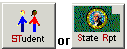
|
|
|
|
|
|
|
Contents 9 Special Education IEP Report
|
18 No SSID-Exception Rpt Fields 19 Primary School Report Fields 20 Special Education IEP Report Fields
|
A data file is created that can be sent to OSPI, based upon instructions from OSPI.
If an extract file contains data, all data in the file is separated by tabs. There is a header record with the OSPI-specified field names of the data elements; all 74 data elements are included. The header record is followed by one or more records for each student who meets the selection criteria and whose data passes all edits. The file can be downloaded to the desktop and sent to OSPI using the CSRS Web site.
If there is no data for a CSRS element, the element is reported with a double Tab. For example, if a student has no middle name, the data for Last-First-Middle would be as follows:
[Tab]SMITH[Tab]JANE[Tab][Tab]
Records in the file are sorted by last name, first name, middle name, alphakey, entity number, and CIP code.
The file name is STUCSRSEXTRCCDDDMMDDYYYY_MMDDYYYY_00;00;00.TXT. (Note: CCDDMMDDYYYY = CCDDDEffectiveDate and MMDDYYYY_00;00;00 = SystemDate_Time)
Note: The file sent to OSPI must have an extension of .TXT.
Number of Records for Each Student
For each student selected there is a minimum of one record.
There is a minimum of one record for each entity in which a student was active during the collection period.
The number of records for a student within an entity depends upon the number of entry/withdrawal occurrences.
Rules for entry/withdrawal occurrences:
Concatenate the entry/withdrawal records into one entry/withdrawal occurrence (EWO) if:
The entry date on a record is one day greater than the withdrawal date on the previous record, AND
The record with a withdrawal date has a withdrawal code that does not have a state withdrawal type and the next entry date is one day greater than the withdrawal date (for student-ew.withdrawal-code the corresponding withdrawal.withdrawal-code has withdrawal.state-withdrawal-type = blank).
Do not concatenate the entry/withdrawal records into one entry/withdrawal occurrence (EWO) if:
There is more than one day between a withdrawal date and the next entry date, OR
The record with a withdrawal date has a withdrawal code with a state withdrawal type and the next entry date is one day greater than the withdrawal date (for student-ew.withdrawal-code the corresponding withdrawal.withdrawal-code has withdrawal.state-withdrawal-type  blank).
blank).
For example:
Original school entry date = 9/15. Status change = 10/2. Next entry date = 10/3.
|
# of EWO |
Entity |
Enrollment Status |
School Entry Date |
School Withdrawal Date |
|
1 |
Entity A |
E0 |
9/15/2000 |
|
Original school entry date = 5/15. Status change = 10/21. New entry date = 11/1.
|
# of EWO |
Entity |
Enrollment Status |
School Entry Date |
School Withdrawal Date |
|
1 |
Entity A |
E0 |
11/1/2004 |
|
|
1 |
Entity A |
T0 |
5/15/2000 |
10/21/2004 |
Original school entry date = 5/15. In the same entity, retention using Retained Flag or promotion using Advanced Flag = 6/22. Next entry date = 9/5.
|
Collection Period |
# of EWO |
Entity |
Enrollment Status |
School Entry Date |
School Withdrawal Date |
|
10 |
1 |
Entity A |
E0 |
5/15/2000 |
|
|
11 |
Not reported |
|
|
|
|
|
12 |
Not reported |
|
|
|
|
|
1 |
1 |
Entity A |
E0 |
9/5/2007 |
|
The number of records for a student within an entry/withdrawal occurrence depends on the number of CIP codes on Vocational Ed courses in which the student is enrolled, AND whether the CIP codes for the Vocational Ed courses in which the student is enrolled are the same as the CIP codes in which a student has been identified as a Tech Prep Completer and/or a Voc Completer and/or the recipient of an Industry Certificate,
-AND -
The number of courses with Advanced Placement codes in which the student is enrolled.
Rules for CIP Codes and AP Codes:
Number of CIP codes (below) refers to the number of unique CIP codes. The source of CIP codes is Vocational Education classes in which the student is
enrolled (data element 60), and/or
a Tech Prep Completer (data element 63), and/or
a Voc Completer (data element 64)
the recipient of an Industry Certificate (data element 66)
If the number of CIP codes = 0 or 1 and if the number of courses with AP codes = 0 or 1, there is one record for the student for the entity.
If the number of CIP codes is greater than 1 and the number of courses with AP codes = 0, the number of records = the number of CIP codes.
If the number of CIP codes = 0 and the number of courses with AP codes is greater than 1, the number of records = the number of courses with AP codes.
If the number of CIP codes is greater than 0 and the number of courses with AP codes is greater than 0, the number of records = number of CIP Codes times the number of courses with AP codes. Moreover, each record with a CIP code is paired with each AP code.
The following examples show the number of records per entry/withdrawal occurrence for a student, based on Vocational Education data and Advanced Placement codes:
|
# |
Entities |
# of EWOs |
CIP Codes for Voc Ed Courses (#60) |
CIP Codes for Tech Prep Comp (#63) |
CIP Codes for Voc Comp (#64) |
CIP Codes for Ind. Cert. (#66) |
Courses with AP Codes (#67) |
Number of Records |
|
1 |
Entity A |
1 |
-- |
-- |
-- |
-- |
-- |
1 |
|
2 |
Entity A |
2 |
-- |
-- |
-- |
-- |
-- |
2 |
|
3 |
Entity A |
1 |
123456 |
-- |
-- |
-- |
-- |
1 |
|
4 |
Entity A |
2 |
123466 |
-- |
-- |
-- |
1 |
2 |
|
5 |
Entity A |
1 |
-- |
-- |
-- |
-- |
1 |
1 |
|
6 |
Entity A |
2 |
-- |
-- |
-- |
- |
1 |
2 |
|
7 |
Entity A |
1 |
123456 |
-- |
-- |
-- |
1 |
1 |
|
8 |
Entity A |
2 |
123467 |
-- |
-- |
-- |
1 |
2 |
|
9 |
Entity A |
1 |
123456 |
123456 |
-- |
-- |
-- |
1 |
|
10 |
Entity A |
2 |
123467 |
123456 |
-- |
-- |
-- |
4 |
|
11 |
Entity A |
1 |
123456 |
987654 |
-- |
-- |
-- |
2 |
|
12 |
Entity A |
2 |
123456 |
987654 |
-- |
-- |
-- |
4 |
|
13 |
Entity A |
1 |
-- |
-- |
-- |
-- |
2 |
2 |
|
14 |
Entity A |
2 |
-- |
-- |
-- |
-- |
2 |
4 |
|
15 |
Entity A |
1 |
123456 |
123456 |
123456 |
-- |
1 |
1 |
|
16 |
Entity A |
2 |
123456 |
123456 |
123456 |
-- |
1 |
2 |
|
17 |
Entity A |
1 |
-- |
-- |
123456 |
-- |
2 |
2 |
|
18 |
Entity A |
2 |
-- |
-- |
123456 |
-- |
2 |
4 |
|
19 |
Entity A |
1 |
123456 |
987654 |
-- |
-- |
1 |
2 |
|
20 |
Entity A |
2 |
123456 |
987654 |
-- |
-- |
1 |
4 |
|
21 |
Entity A |
1 |
123456 & 234567 |
-- |
-- |
-- |
2 |
4 |
|
22 |
Entity A |
2 |
123456 & 234567 |
-- |
-- |
-- |
2 |
8 |
|
23 |
Entity A |
1 |
123456 |
345678 |
567890 |
-- |
2 |
6 |
|
24 |
Entity A |
2 |
123456 |
345678 |
567890 |
-- |
2 |
12 |
|
25 |
Entity A |
1 |
123456 |
345678 |
567890 |
-- |
3 |
9 |
|
26 |
Entity A |
2 |
123456 |
345678 |
567890 |
-- |
3 |
18 |
|
27 |
Entity A |
1 |
-- |
-- |
-- |
123456 |
-- |
1 |
|
28 |
Entity A |
2 |
-- |
-- |
-- |
123456 |
-- |
2 |
|
29 |
Entity A |
1 |
-- |
123456 |
-- |
123456 |
-- |
1 |
|
30 |
Entity A |
2 |
-- |
123456 |
-- |
123456 |
-- |
2 |
|
31 |
Entity A |
1 |
123456 |
-- |
-- |
987654 |
-- |
2 |
|
32 |
Entity A |
2 |
123456 |
-- |
-- |
987654 |
-- |
4 |
|
33 |
Entity A |
1 |
-- |
-- |
-- |
-- |
-- |
1 |
|
Entity B |
1 |
-- |
-- |
-- |
-- |
-- |
1 |
|
|
34 |
Entity A |
2 |
-- |
-- |
-- |
-- |
-- |
2 |
|
Entity B |
1 |
-- |
-- |
-- |
-- |
-- |
1 |
|
|
35 |
Entity A |
1 |
456789 |
567890 |
-- |
-- |
1 |
2 |
|
Entity B |
1 |
-- |
-- |
-- |
-- |
1 |
1 |
|
|
36 |
Entity A |
2 |
456789 |
567890 |
-- |
-- |
1 |
4 |
|
Entity B |
1 |
-- |
-- |
-- |
-- |
1 |
1 |
|
|
37 |
Entity A |
1 |
789012 & 890123 |
-- |
012345 |
-- |
-- |
3 |
|
Entity B |
1 |
901234 |
-- |
-- |
-- |
2 |
2 |
|
|
38 |
Entity A |
2 |
789012 & 890123 |
-- |
012345 |
-- |
-- |
6 |
|
Entity B |
1 |
901234 |
-- |
-- |
-- |
2 |
2 |
|
|
39 |
Entity A |
1 |
678901 |
-- |
113355 & 224466 |
-- |
2 |
6 |
|
Entity B |
1 |
-- |
456789 |
-- |
-- |
2 |
2 |
|
|
40 |
Entity A |
2 |
678901 |
-- |
113355 & 224466 |
-- |
2 |
12 |
|
Entity B |
1 |
-- |
456789 |
-- |
-- |
2 |
2 |
|
|
41 |
Entity A |
1 |
876543 |
-- |
-- |
456789 |
-- |
2 |
|
Entity B |
1 |
776655 |
-- |
443322 |
112233 |
-- |
3 |
|
|
42 |
Entity A |
2 |
876543 |
-- |
-- |
456789 |
-- |
4 |
|
Entity B |
1 |
776655 |
-- |
443322 |
112233 |
-- |
3 |
The following examples show the pairing of CIP code and AP code data:
Student has one CIP code and one course with an AP code. One record:
CIP1 and AP1
Student has two CIP codes and one course with an AP code. Two records:
CIP1 with AP1
CIP2 with AP1
Student has two CIP codes and two courses with an AP code. Four records:
CIP1 with AP1
CIP1 with AP2
CIP2 with AP1
CIP2 with AP2
Student has two CIP codes and three courses with an AP code. Six records:
CIP1 with AP1
CIP1 with AP2
CIP1 with AP3
CIP2 with AP1
CIP2 with AP2
CIP2 with AP3
Page Updated 8/07