


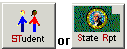
|
|
|
|
|
|
|
Contents |
The P-210Voc Extract File and Report must be completed if your district has students in grades 9-12 who attend vocational classes. Only students in grades 9-12 who meet the P-210 enrollment selection criteria are eligible for P-210Voc reporting.
The P-210Voc is only available district wide, by a user with district access. The report is due to OSPI in mid-October (usually October 15) with information as of October 1. Each year, OSPI issues a bulletin that defines the due date, the criteria for selecting students to be reported, and the data elements that are to be reported.
Students must have completed at least one qualifying historical vocational course. A qualifying vocational course must meet the following criteria: (1) was taken during the reporting period which is the School Year that you enter when you create the report; (2) is identified as "V" for "Vocational" in Course.Course-Type-ID; (3) was taken in grades 9, 10, 11, or 12; and (4) does not have a status of "D" for "Dropped", or "I" for "Inactive".
The P-210Voc produces an extract file that may be uploaded to a secure OSPI Web site, an extract report that displays the data contained in the extract file, and an exception report. The extract file name is VOCCCDDD.TXT, with the CCDDD equal to the district's five-digit county/district number.
The report contains the following outputs:
Page Updated 9/05