


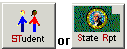
|
|
|
|
|
|
|
Contents |
The Exception Report is created in two sections. Students appear on this report if vocational data has any of the following errors:
Section 1:
An invalid Classification of Instruction Programs (CIP) Code in the Completer table.
An invalid CIP Code in the Course table.
Direct Transcription Available = "Yes", but Articulated Tech Prep = "No";
A CIP Code is identified as a Vocational Completer or Tech Prep Completer, but there are no vocational course records for that reporting year.
Section 2:
The Washington Graduation Year is greater than 7 years after, or 3 years prior to, the School Year, as defined on the report parameter screen.
The student's SSID is blank.
If no exception students are found, then a report is generated with the following statement: *** No Exception Students ***. After correcting errors, you may want to run the report again to ensure that no exceptions remain.
Section 1:
Page Updated 5/07