


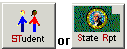
|
|
|
|
|
|
|
Contents 9 Special Education IEP Report
|
18 No SSID-Exception Rpt Fields 19 Primary School Report Fields 20 Special Education IEP Report Fields
|
Students are selected if they meet the following criteria:
Situations require that the first set of selection criteria be at the student level:
A student cannot be age 21 on September 1 of the current school year.
For accurate reporting of Resident County-District Code (data element 19) and the Primary School Flag (data element 42), a student must have a default entity.
For all collection periods, only students who are age 21 or less on September 1 at the beginning of the school year are selected; for 2007-2008, this is age 20 or less on September 1, 2007.
For all collection periods, students are selected only if they have a default entity from among the entities in which the student was active during the collection period and the entities which were selected for running the extract process.
If a student passes the criteria in "A" above, selection is then based on the student's entry/withdrawal records.
Every collection period: For every collection period, a student is selected if the student:
was active in Basic Education in one or more entities during the collection period
---AND---
has an entity that is not 999 and that is one of the entities chosen for running the monthly extract.
August collection period: There are special rules for determining whether a student is selected for an August collection period. This is because August can be either the start of a school year (collection period = 0) or the end of a school year (collection period = 12). If a student has enrollment or exit activity during August, it is necessary to determine whether that activity should be reported in collection period 0 or in collection period 12. For example, if the school year starts in August and a student has an August enrollment date for that school year, the student must not be selected for the collection period that is August of the previous school year. That is, the student should be selected for collection period 0 but not for collection period 12.
The rules for student selection for an August collection period vary by whether or not the student’s entry/withdrawal record has a withdrawal date. If there is a withdrawal date, the rule below for "Withdrawal Activity" is used. If there is no withdrawal date, the rules below for "Enrollment Activity" are used.
In the descriptions below, if an entry/withdrawal occurrence is "selected", that means the student and that entry/withdrawal occurrence are to be included on the Extract File/Report, unless other student data causes the student to be listed on the Exception Report.
A student may have multiple entry/withdrawal occurrences during August. Each entry/withdrawal occurrence is evaluated based on the rules below for "Withdrawal Activity" and "Enrollment Activity". The result could be that the student is included on the Extract File/Report and listed on the Warning Report. See below for "Multiple Entry/Withdrawal Records during August".
Withdrawal Activity: If a student has an entry/withdrawal occurrence with a withdrawal date in August, selection of an entry/withdrawal occurrence depends on whether the CSRS extract process is being run for the current school year or for the previous school year (data element 1).
Current school year (Collection Period 0):
If running for the current school year find the calendar master for the school year, then
If the withdrawal date is less than the calendar start date, do not select the entry/withdrawal occurrence.
If the withdrawal date is greater than or equal to the calendar start date, select the entry/withdrawal occurrence.
Previous school year (Collection Period 12):
If running for the previous school year find the calendar master for the current school year, then
If the withdrawal date is less than the calendar start date, select the entry/withdrawal occurrence.
If the withdrawal date is greater than or equal to the calendar start date, select the entry/withdrawal occurrence.
Examples – current school year:
A report is run for the 2007-2008 (current year), and data element 1 = 2007-2008; therefore, find the calendar master for 2008. That calendar master has a start date of 08/29/2007 and the student’s withdrawal date is 08/29/2007, thus the entry/withdrawal occurrence is selected.
Report is being run for 2007-2008 (current year) and data element 1 = 2007 – 2008; therefore, find the calendar master for 2008. That calendar master has a start date of 8/29/2007 and the student’s withdrawal date is 08/28/2007, thus the entry/withdrawal occurrence is not selected.
Examples – previous school year:
A report is run for the 2006-2007 (previous year), and data element 1 = 2006-2007; therefore, find the calendar master for 2008. That calendar master has a start date of 8/29/2007 and the withdrawal date is 8/28/2007; thus the entry/withdrawal occurrence is selected.
A report is run for the 2006-2007 (previous year), and data element 1 = 2006-2007; therefore, find the calendar master for 2008. That calendar master has a start date of 8/29/2007 and the withdrawal date is 8/29/2007; thus the entry/withdrawal occurrence is selected.
Enrollment Activity: If the entry/withdrawal occurrence does not have a withdrawal date in August but has an August entry date, it is assumed that the year on the entry date is for the coming school year. That is, if the entry date is 8/25/2007, assume a school year of 2007-2008. Using data in the student’s entry/withdrawal occurrence, the calendar master for that school year is found. The entry/withdrawal occurrence is selected if:
Current school year (Collection Period 0):
The school year on the calendar master is the same as the school year selected to run the report (data element 1), and the entry date is less than or equal to August 31 of the current school year.
--OR-
Previous school year (Collection Period 12):
The entry date is less than the calendar start date and the school year on the calendar master is not the same as the school year selected to run the report (data element 1)
Otherwise, the entry/withdrawal occurrence is not selected.
Examples:
Examples – current school year:
A report is run for 2007-2008. Entry date on the entry/withdrawal occurrence is 8/29/2007; therefore, find the calendar master for 2008. That calendar master has a start date of 8/29/2007. The entry date is the same as the calendar start date, and the school year on the calendar master is the same as data element 1, so the entry/withdrawal occurrence is selected.
A report is run for 2007-2008. Entry date on the entry/withdrawal occurrence is 8/28/2007; therefore, find the calendar master for 2008. That calendar master has a start date of 8/29/2007. The school year on the calendar master is the same as data element 1, but the entry date is less than the calendar start date, so the entry/withdrawal occurrence is selected.
Examples – prior school year:
A report is run for 2006-2007. Entry date on the entry/withdrawal occurrence is 8/29/2007; therefore, find the calendar master for 2008. That calendar master has a start date of 8/29/2007. The entry date is the same as the calendar start date, but the school year on the calendar master is not the same as data element 1, so the entry/withdrawal occurrence is not selected.
A report is run for 2006-2007. Entry date on the entry/withdrawal occurrence is 8/1/2007; therefore, find the calendar master for 2008. That calendar master has a start date of 8/29/2007. The entry date is less than the calendar start date and the school year on the calendar master is not the same as data element 1, so the entry/withdrawal occurrence is selected.
Multiple entry/withdrawal records during August: If a student has multiple entry/withdrawal occurrences during August, each entry/withdrawal occurrence is analyzed in accordance with the rules described above for "Withdrawal Activity" and "Enrollment Activity". It is possible that one or more entry/withdrawal occurrences will qualify for the CSRS extract process.
Examples:
Report is being run for 2007-2008 (current year). Student has two entry/withdrawal occurrences for August:
#1: Entry date = 08/29/2007; withdrawal date = blank
#2: Entry date = 09/01/2000; withdrawal date = 08/09/2007
Occurrence #1 does not have a withdrawal date; thus, it is evaluated based on the "Enrollment Activity" rules above. Entry date is 8/29/2007; therefore, find the calendar master for 2008. That calendar master has a start date of 8/29/2007. Entry date is the same as the calendar start date, and the school year on the calendar master is the same as data element 1, so the entry/withdrawal occurrence is selected.
Occurrence #2 has a withdrawal date; thus, it is evaluated based on the "Withdrawal Activity" rules above for the "Current school year". Report is being run for 2007-2008 (current year) and data element 1 = 2007-2008; therefore, find the calendar master for 2008. That calendar master has a start date of 08/29/2007 and the student’s withdrawal date is 08/09/2007, thus the entry/withdrawal occurrence is not selected.
Results: The student is listed on the Extract File/Report with entry/withdrawal occurrence #1.
Report is being run for 2006-2007 (previous year). Student has two entry withdrawal occurrences for August:
#1: Entry date = 08/29/2007; withdrawal date = blank
#2: Entry date = 09/01/2000; withdrawal date = 08/09/2007
Occurrence #1 does not have a withdrawal date; thus, it is evaluated based on the "Enrollment Activity" rules above. Entry date is 8/29/2007; therefore, find the calendar master for 2008. That calendar master has a start date of 8/29/2007. Entry date is the same as the calendar start date, but the school year on the calendar master is not the same as data element 1, so the entry/withdrawal occurrence is not selected.
Occurrence #2 has a withdrawal date; thus, it is evaluated based on the "Withdrawal Activity" rules above for the "Previous school year". Report is being run for 2006-2007 (prior year) and data element 1 = 2006-2007; therefore, find the calendar master for 2008. That calendar master has a start date of 08/29/2007 and the student’s withdrawal date is 08/09/2007 thus, the entry/withdrawal occurrence is selected.
Results: The student is listed on the Extract File/Report with entry/withdrawal #2.
Note that if an August entry/withdrawal occurrence is selected for processing (that is, it is not on the Warning Report), other data for the student could cause the student to be on the Exception Report.
Page Updated 8/07