


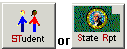
|
|
|
|
|
|
|
Contents |
|
The report may be run at either the school or district level. The district office is required to submit counts to OSPI by the end of each school year using OSPI’s secured Web form.
If the Print Detail Report check box is selected, the detail report will print after each summary report for each school.
Each summary report includes District Name, School Name, Number of Days in Reporting Period (beginning of school year through May 31), and the unexcused absence counts are broken down into nine categories. The categories include: All Students, American Indian, Asian/Pacific Islander, Black, Hispanic, White, Special Education, Limited English, and Low-Income. (See the layout below.)
Number of School Days in the Reporting Period is calculated as follows:
Using the entity’s default calendar, the date range for the Number of School Days in Reporting Period should look at the Start Date on the Calendar Master (Calendar-Master.Cal-Str-Dte) and end with May 31 (use the next May 31st following the Master Calendar Start Date.) For example: If Start Date = 9/02/2004, the next May 31st is 5/31/2005.
Determine which days in the date range count as school days by looking at the Calendar Days table. All calendar-day.cal-days equal to 1.0 within the date range should be summed up to determine the total number of school days within the reporting period.
Page Updated 5/06