


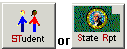
|
|
|
|
|
|
|
Contents |
|
The following fields are used to select and sort data:
|
Field Name |
Path to data field |
Table/ field ID |
|
Alphakey |
Student Management / Student / General 1 / Edit |
Student.alphakey |
|
Student Name |
Student Management / Student / General 1 / Edit |
Name.last-name Name.first-name |
|
Grade (Gr) |
Student’s grade is calculated based on their graduation year: Student Management / Student / General 1 / Edit / Grad Yr |
Student.Grad-Yr |
|
Gender (Gnd) |
Student Management / Student / General 1 / Edit |
Name.gender |
|
Race Code (RC) |
Student Management / Student / General 1 / Edit |
Name.Race-Code |
|
Total Number of Grades 1-8 unexcused absences in reporting period (Absence Unexc) |
Calculated field: counts total number of unexcused absences for the individual student. |
N/A |
|
American Indian |
"X" is used if Race Code is "I" |
N/A |
|
Asian/Pacific Islander |
"X" is used if Race Code is "A" or "P" |
N/A |
|
Black |
"X" is used if Race Code is "B" |
N/A |
|
Hispanic |
"X" is used if Race Code is "H" |
N/A |
|
White |
"X" is used if Race Code is "W" |
N/A |
|
Special Education |
Calculated field: Student Management / Special Services / Special Ed / Eval Info Determining whether to count the number of unexcused absences for students in the Special Education Student Group involves a series of steps. The steps begin with determining that a student was active in Special Education during the reporting period, then selecting the appropriate IEP record, selecting the appropriate Evaluation record related to the IEP record, and comparing the disability code on the Evaluation record to the state-defined list of disability codes. An "X" is used if result is positive. |
N/A |
|
Limited English |
Calculated field: Student Management / Student / NCLB-2 tab or Student Management / Student / WA/NCLB tab Selection: An "X" is used to identify students that have a Limited Eng. Proficiency record on the NCLB-2 screen where: Receiving Services is YES and Start Date is less than or equal to the last day of the reporting period, AND End Date is blank or greater than or equal to the first day of the reporting period. OR, if the student has a Special Programs record on the WA/NCLB screen where: Funding Source = "BLE", AND Start Date is less than or equal to the last day of the reporting period, AND End Date is blank or greater than or equal to the first day of the reporting period. |
N/A |
|
Low Income |
Calculated field: An "X" is used to identify students that are eligible for free or reduced price meal benefits and have qualified unexcused absences. Selection: A "Y" is reported if the Current Lunch Code (FS-Transaction.FS-Lun-Code-ID) is not blank, and the most recent Transaction Effective Date (FS-Transaction.FS-Tran-Effective-Date) is less than or equal to the system date, and Lunch Code Type (FS-Lun-Code.FS-Lun-Code-Type) = Free or Reduced. |
N/A |
Page Updated 6/07