


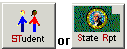
|
|
|
|
|
|
The primary purpose of the P-223 process is to create Summary reports based on OSPI form P-223 and to create an extract file with the same data. The file is sent to OSPI’s Educational Data System (EDS) and the file data is used to report school district enrollment to the School Apportionment and Financial Services section at OSPI. All districts are required by OSPI to report this information on a monthly basis during the school year. Districts receive state funding (apportionment payments) based on the enrollment information submitted. Instructions for reporting enrollment data are contained in OSPI’s Enrollment Reporting Handbook.
The Summary report provides summary counts of the number of active students with current school enrollment. There are multiple sections to the report:
Headcount of individual students and their full time equivalency (FTE) by valid state grade level
Headcount of Running Start students
Headcount of students in a Bilingual program
FTE count of 7th and 8th grade students in a Vocational program
FTE count of 9th-12th grade students in a Vocational program
FTE count of students in a Skills Center program
The Running Start, Bilingual, Vocational and Skills Center data are reported only if appropriate selections are made on the Parameters screen when the process is run.
In addition to the Summary report, supplemental reports can be selected which provide details about the student counts:
Enrollment Detail Report lists each student in the headcount and FTE values by state grade level
Bilingual Detail Report lists students in a Bilingual program
Vocational Class Lists include students in the FTE count of students in a Vocational program
Vocational Summary Reports provide counts of Vocational students by grade level and by gender
Skills Center Class Lists include students in the FTE count of students in a Skills Center program
Skills Center Summary Reports provide counts of Skills Center students by grade level and by gender
Creation of the file for OSPI is an option that is available when the P-223 process is run from Entity 000 with data sorted by Resident District. It is important to note that when the file is created for OSPI not only is it automatically sent to the EDS server, but also the data in that file overwrites existing data in EDS for the month being reported.
Another option that is available when the process is run from Entity 000 with data sorted by Resident District is creation of a microfiche file that can be used for audit purposes. It includes data in the
Summary reports
Enrollment Detail reports (if selected)
Bilingual reports (if selected)
Vocational Detail and Summary reports (if selected)
Skills Center Detail and Summary reports (if selected)
The P-223 process includes the following outputs:
Exception Reports:
Enrollment Reports:
Warning Reports:
Bilingual Report:
Vocational Reports:
Skills Center Reports:
Files:
Other:
Page Updated 3/08