


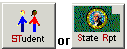
|
|
|
|
|
|
The process flow for calculation of FTE and headcount differs depending on whether the P-223 is run from entity 000.
If run from entity 000, the process is begun by selecting every student who is active in one or more of the entities selected when the process is run. "Active" is determined based on a student’s most recent entry/withdrawal record. A student is selected if the entry date is on or earlier than the system date (student-ew.ew-date is LE system date) and if the withdrawal date is blank or is on or later than the system date (student-ew.withdrawal-date is blank or is GE the system date). For each of those students, the system finds those who are active in multiple entities; review the data for all entities, not just those selected when the process is run. A student is put on the District Exception Report for FTE if the student is not enrolled in any Skills Center courses and the combined FTE from the multiple entities is greater than 1.00, or if the student is enrolled in one or more Skills Center courses and the combined FTE is greater than 1.60.
Next, the student is put on the District Exception Report for Default Entity if (a) the student does not have a default entity and the student is active in one of the entities selected for the P-223 process, or (b) the student is not active in the student’s default entity and the default entity or any entity in which the student is active is one of the entities selected for the P-223 process.
Note: A student can be on both the District Exception Report for FTE and on the District Exception Report for Default Entity.
Processing continues for students who are not on either of the District Exception reports.
If the process is run from entity 000, the next step is to evaluate student data in terms of the state equivalent grade level and in terms of the Entity Exception reports.
If the process is not run from entity 000, the first step is to select students who are active in the entity, based on a student’s most recent entry/withdrawal record. Then, the active students are evaluated in terms of the state equivalent grade level and in terms of the Entity Exception reports.
State Equivalent Grade Level: The student’s state equivalent grade level is calculated; if it is not K-12, the system proceeds to the next student.
The following table is used to calculate the state equivalent grade level:
|
student.grad-yr minus entity.school-year |
State Equivalent Grade Level |
|
Less than zero |
?? |
|
0 |
12 |
|
1 |
11 |
|
2 |
10 |
|
3 |
9 |
|
4 |
8 |
|
5 |
7 |
|
6 |
6 |
|
7 |
5 |
|
8 |
4 |
|
9 |
3 |
|
10 |
2 |
|
11 |
1 |
|
12 |
*Full-Day State Funded Kindergarten (K1) or Half-Day Kindergarten (K2) |
|
GE 13 |
PK |
*If Grade Level Override (student.student-ecp) = K1, the student is reported as Full-Day State Funded Kindergarten; otherwise, the student is reported as Half-Day Kindergarten
Entity Exception Report for Students without a Schedule: If Base P-223 on Schedule = Y (entity-year.base-p223-on-schdule = Y) for an entity and if the student does not have a schedule, the student is put on the Entity Exception Report for Students without a Schedule.
Entity Exception Report for Student Status Conflicts: A student’s active/inactive status for an entity is compared with the student’s entry/withdrawal dates for the entity. If the status is not consistent with the dates, the student is put on the Entity Exception Report for Student Status Conflicts.
Note: Student data is analyzed independently for each entity. For example, a student could be on the Entity Exception Report for Students without a Schedule for one entity and on the Entity Exception Report for Student Status Conflicts for a different entity. Similarly, a student could be on an Entity Exception Report for one Entity and on the Enrollment Detail Report for a different entity.
If a student is not on one of the District or Entity Exception Reports, and if the student’s state equivalent grade level is K-12, schedule and other information is gathered for the student. That data is used for calculating the student’s headcount and FTE by grade level and reporting that information on the Summary Report. That data is also used for the other reporting options of Running Start headcount, Bilingual headcount, Vocational FTE for grade levels 7 and 8, Vocational FTE for grade levels 9-12, and Skills Center FTE.
When the P-223 process is run from entity 000, whether a student’s headcount and FTE are reported by grade level depends on whether the student’s enrollment is in the student’s default entity (student-entity.x-default-entity) and whether the percent enrolled value (student-ew.percent-enrolled) for the entity is greater than zero.
If entity = default entity and percent enrolled GT 0, headcount = 1 and FTE is reported.
If entity = default entity and percent enrolled = 0, headcount = 0 and FTE is not reported; the student is put on the Entity Warning Report for FTE.
If entity NE default entity and percent enrolled GT 0, headcount = 0 and FTE is reported.
If entity NE default entity and percent enrolled = 0, headcount = 0 and FTE is not reported; put the student on the Entity Warning Report for FTE.
Summary:
|
Default Entity? |
Percent Enrolled GT 0? |
Results for Grade Level Data |
|
Yes |
Yes |
Headcount = 1; FTE reported. |
|
Yes |
No |
Headcount = 0; FTE not reported. |
|
No |
Yes |
Headcount = 0; FTE reported. |
|
No |
No |
Headcount = 0; FTE not reported. |
The result is that for the headcount by grade level a student is counted only once in a school district. On the other hand, a student’s FTE may be reported in multiple schools and/or entities.