


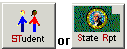
Home > WESPaC Student Management > P-223 Monthly Enrollment > 10 Headcount for Running Start
|
|
|
|
|
|
If the Running Start Counts option is selected on the P-223 Parameters screen, the system determines whether a student should be counted in a Running Start headcount.
Total Running Start Students
The student is included in the headcount for Total Running Start Students if the student attends a running start program for all or part of the school day.
To determine whether a student attends a running start program, the student’s current year information is read from the Student Class table. If a course is a running start course, records are found where the system date is in the range of the start and stop dates for the class, and the class has not been dropped and is not historical. The student is counted for each entity in which the student is enrolled in a running start program.
That is, a course is running start (course.wa-running-start = Y), and
The system date GE clas-control-set.ccs-atnd-str-dte and LE clas-control-set.ccs-atnd-stp-dte, and
student-class.schd-str-trm EQ clas-control-set.ccs-sch-str-trm, and
student-class.schd-stp-trm EQ clas-control-set.ccs-sch-stp-trm, and
student-class.schd-status NE "D" (Dropped), and
student-class.schd-record-type NE "H" (Historical).
College Running Start Only
The student is included in the headcount for College Running Start Only if the student attends one or more running start classes and the student’s percent enrolled for the entity is zero. The student is not included in the counts by grade level.
To determine whether a student attends running start classes, the student’s current year information is read from the Student Class table. If a course is a running start course, records are found where the system date is in the range of the start and stop dates for the class, and the class has not been dropped and is not historical.
That is, student-entity.percent-enrolled = 0, and
A course is running start (course.wa-running-start = Y), and
The system date GE clas-control-set.ccs-atnd-str-dte and LE clas-control-set.ccs-atnd-stp-dte, and
student-class.schd-str-trm EQ clas-control-set.ccs-sch-str-trm, and
student-class.schd-stp-trm EQ clas-control-set.ccs-sch-stp-trm, and
student-class.schd-status NE "D" (Dropped), and
student-class.schd-record-type NE "H" (Historical).
Summary Report
Individual student headcount values are added for appropriate Summary reports in the section for Headcount of Total Running Start Students and, if appropriate, in the section for Headcount of College Running Start Only.