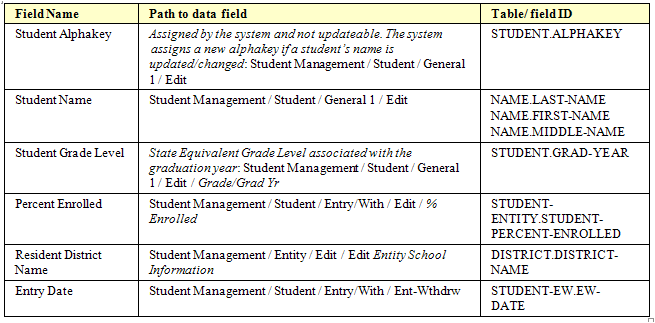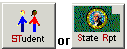
|
|
|
|
|
|
The Entity Exception Report for Students without a Schedule is generated automatically when the P-223 process is run (from any entity). Students are found who are not on a District Exception Report (if run from entity 000), who are active in the entity ("active" = most recent entry/withdrawal record has an entry date that is on or earlier than the system date (student-ew.ew-date is LE system date) and a withdrawal date that is blank or is on or later than the system date (student-ew.withdrawal-date is blank or is GE the system date)), who have a state equivalent grade level of K-12, and whose entity bases the P-223 FTE calculation on a student’s schedule (entity-year.base-p223-on-schdule = Y ). If a student does not have a schedule, the student is put on the Entity Exception Report for Students without a Schedule. The student is excluded from the Summary report for the entity.
If a student’s data is corrected so the student has a schedule, and if the student also has a status conflict, the student is then listed on the Entity Exception Report for Status Conflicts. That is, the system first checks for a student’s schedule and if none is found, the student is placed on the Entity Exception Report for Students without a Schedule and processing of that student’s data is stopped. If a schedule is found, the student’s data is evaluated to determine whether there is a status conflict.
To determine whether a student has a schedule, the student’s current year information from the Student Class table is read and records are found where the system date is in the range of the start and stop dates for the class, and the class has not been dropped, and the class is not historical, and the class is not Running Start:
That is, the system date GE clas-control-set.ccs-atnd-str-dte and LE clas-control-set.ccs-atnd-stp-dte, and
student-class.schd-str-trm EQ clas-control-set.ccs-sch-str-trm, and
student-class.schd-stp-trm EQ clas-control-set.ccs-sch-stp-trm, and
student-class.schd-status NE "D" (Dropped), and
student-class.schd-record-type NE "H" (Historical), and
course.wa-running-start NE "R" (Running Start).
The report is generated for each school within each resident district.
Data is sorted by grade level, then alphabetically by student name.
Report sample:
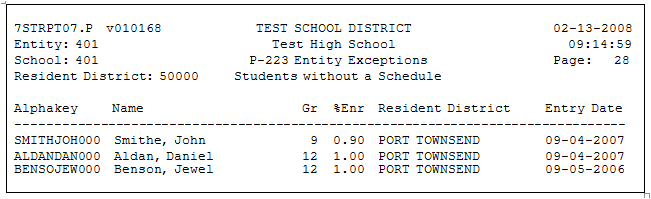
Fields on the report: