


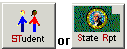
|
|
|
|
|
|
The Entity Warning Report for FTE is generated automatically when the P-223 process is run (from any entity). It includes students who are not on a District Exception Report or on an Entity Exception Report and who have:
A percent enrolled value less than 100 (student-ew.percent-enrolled LT 100), or
A percent enrolled value greater than 100 (student-ew.percent-enrolled GT 100), or
A reported FTE value (calculated from the student’s schedule) less than 1.00
Students who are on the warning report are also on the Summary report for the entity.
The report is generated for each school within each resident district.
The asterisk (*) identifies whether the Percent Enrolled or the Calculated FTE is included on the Summary report.
Data is sorted by grade level, then alphabetically by student name.
Report sample &endash; with schedules:
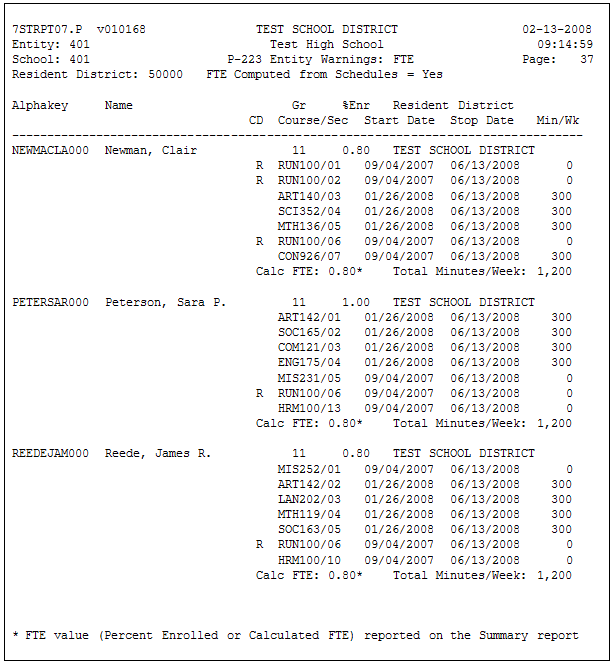
Fields on the report:
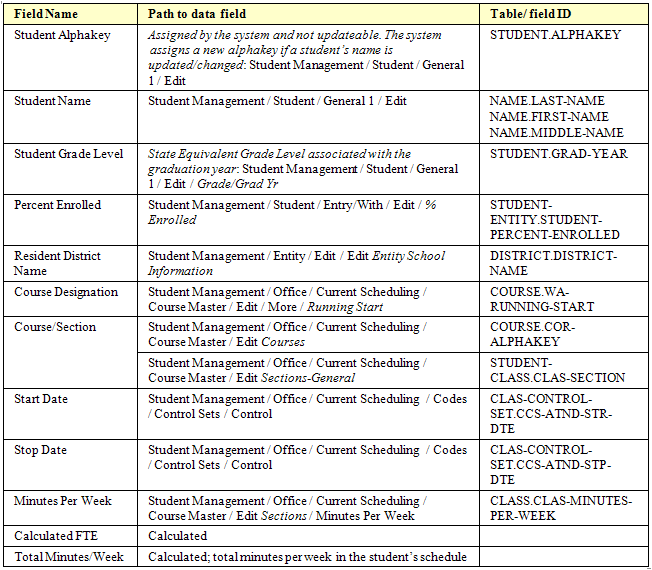
Page Updated 3/08