


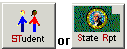
|
|
|
|
|
|
The option Create Microfiche/Audit File is available only when the P-223 process is being run from entity 000 and the Resident District option for data sort is selected.
Included in the file:
Summary reports for the serving district and for each combination of school, entity and resident district.
A list of all students who are reported on a Summary report (this list is the microfiche version of the Enrollment Detail Report).
The report of Students in a Bilingual Program, if the Bilingual Counts and Report option is selected.
The Vocational Class Lists and Vocational Summary reports, if the Vocational Counts and Report option is selected.
The Skills Center Class Lists and Skills Center Summary reports, if the Skills Center Counts and Report option is selected.
Not included in the file:
District Exception Reports
Entity Exception Reports
Entity Warning Reports
The file is saved in the directory found in the District Configuration using the following format for the filename: P223_CCDDD_YYYYMM.MFS (district-config.district-path-prefix). Only one microfiche file per month is created based on the file naming convention. If the file is run multiple times in the same month and year, the file is overwritten each time it is generated.
The path to the location of the microfiche file is System Admin / System / District Config / System Drive Path. Example: \\dev-prog-01\dev615\export\P223_31015_200407.MFS.
Page Updated 3/08