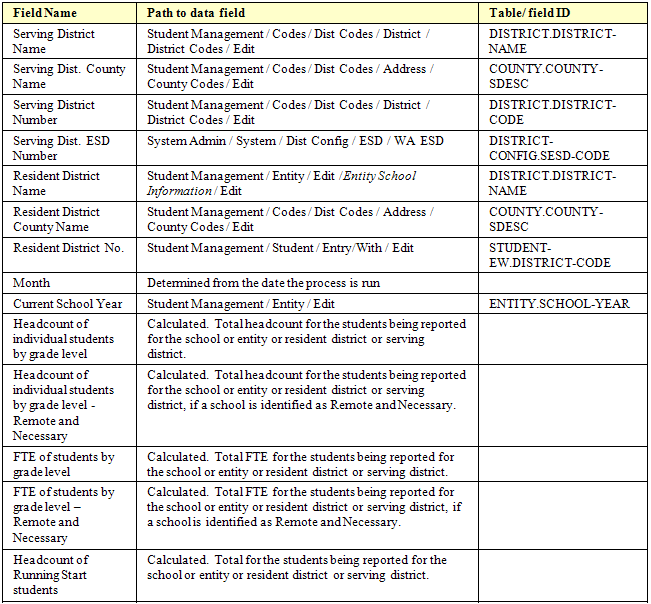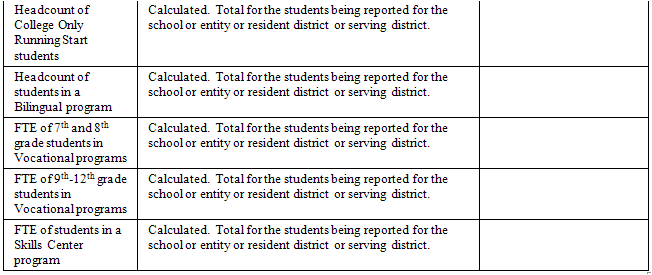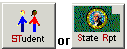
|
|
|
|
|
|
The Summary report is generated automatically when the P-223 process is run (from any entity) and includes headcount and FTE data by grade level.
Data is printed for the following sections only if the appropriate option is selected on the Parameters screen:
Headcount – Total Running Start Students and College Running Start Only
Headcount – Students in a Bilingual Program
FTE – Students in Vocational 7th and 8th Grade Programs
FTE – Students in Vocational 9th-12th Grade Programs
FTE – Students in a Skills Center Program
If running from entity 000:
With sort by Resident District,
A "Grand Totals" report is created that includes data from all entities and schools selected
A report is created for each combination of school, entity and resident district; a report is included that totals each school within each entity, and each entity within each resident district, and each resident district
With sort by School,
A "Grand Totals" report is created that includes data from all entities and schools selected
An "Entity Summary" report is created for each entity selected and include data from all schools within the entity
A "School Summary" report is created for each school selected within each entity selected
If not running from entity 000:
An "Entity Summary" report is created that includes data from all schools selected within the entity
A "School Summary" report is created for each school selected and includes data from all resident districts within the school
A report is created for each combination of school and resident district within the entity
Signature lines are provided for District and ESD officials to certify the report. The signature lines are printed only when the process is run from entity 000 with the Resident District sort and they are printed only on the report for each Resident District.
A microfiche version is generated only if the Create Microfiche/Audit File option is selected on the Parameters screen.
Report sample:
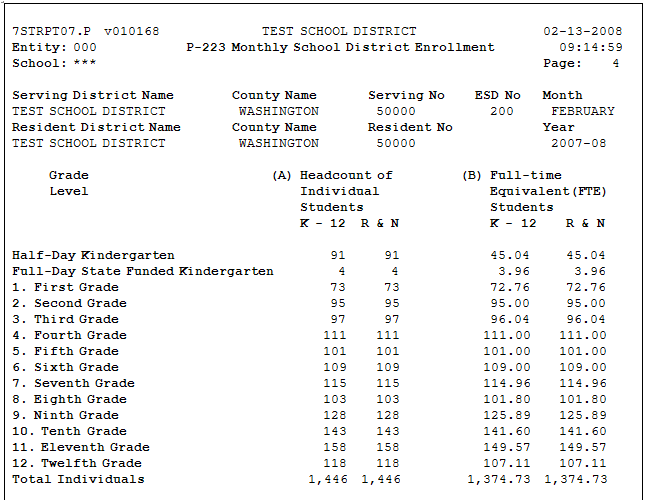
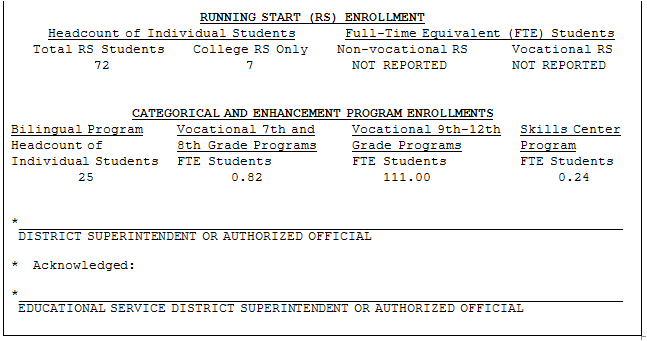
Fields on the report: