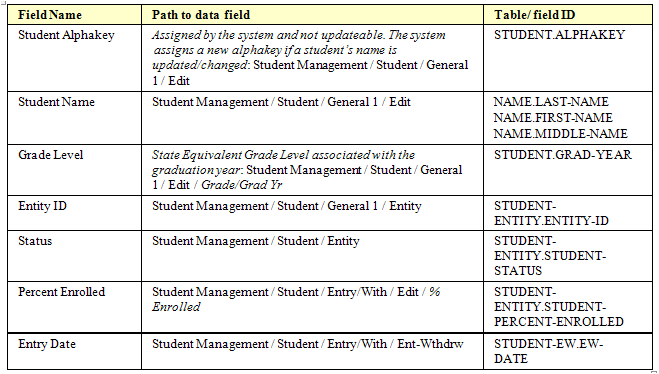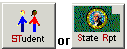
|
|
|
|
|
|
The District Exception Report for Default Entity is generated automatically when the P-223 process is run from entity 000. A student is put on the District Exception Report for Default Entity if:
A student does not have a default entity (does not have student-entity.x-default-entity = Y) AND
the student is active in one of the entities selected for the P-223 process ("active" = most recent entry/withdrawal record has an entry date that is on or earlier than the system date (student-ew.ew-date is LE system date), and a withdrawal date that is blank or is on or later than the system date (student-ew.withdrawal-date is blank or is GE the system date)).
A student is not active in the student’s default entity ("not active" based on the most recent entry/withdrawal record where student-entity.x-default-entity = Y), AND
an entity in which the student is active (based on the most recent entry/withdrawal record) is one of the entities selected for the P-223 process.
Students who are on the District Exception Report for Default Entity may also be on the District
Exception Report for FTE, but are excluded from all other output in the P-223 process.
The report lists all entities in which a student is active, including those not selected for the P-223 process, plus the student’s default entity (if any).
The student’s default entity (if any) is identified with an ">". If a student does not have a default entity, an asterisk (*) is printed next to each entity number.
A single report is created for the serving district.
Data is sorted by grade level, then alphabetically by student name. Within a student, sort is by entity number.
Report sample:
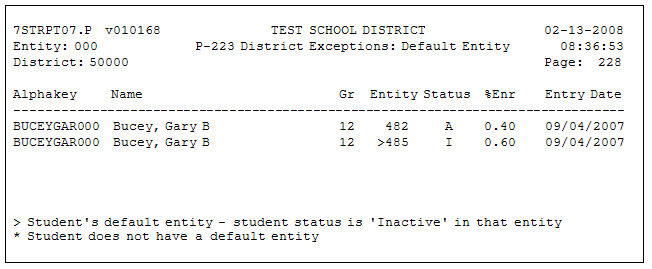
Fields on the report: