


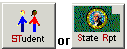
|
|
|
|
|
|
A student is counted only once in the serving school district. A student is counted in the appropriate grade level and only in the student’s default entity (student-entity.x-default-entity = Y). If the student’s percent enrolled is zero (student-ew.percent.entrolled = 0) for the default entity, the student is not included in the headcount by grade level.
Summary Report
Individual student headcount values for appropriate Summary reports are added in the Grade Level section for "K-12". Additionally, if the school on a student’s most recent entry/withdrawal record (student-ew.school-ID) is designated as "Remote and Necessary" (school.wa-remote-necessary = Y), then the student’s headcount value is added to the Grade Level section for "R & N".