


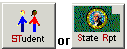
|
|
|
|
|
|
If the Bilingual Counts and Report option is checked on the Parameters page, reports are generated that list students who are included in the Bilingual Program headcount. A report is generated for each school within a resident district, with information about each student.
If the Create Microfiche/Audit File option is also checked on the Parameters screen, the Bilingual Program reports are included in the microfiche file.
Students are listed by grade level, then alphabetically by name. There is a student count by grade level and by school.
Report sample:
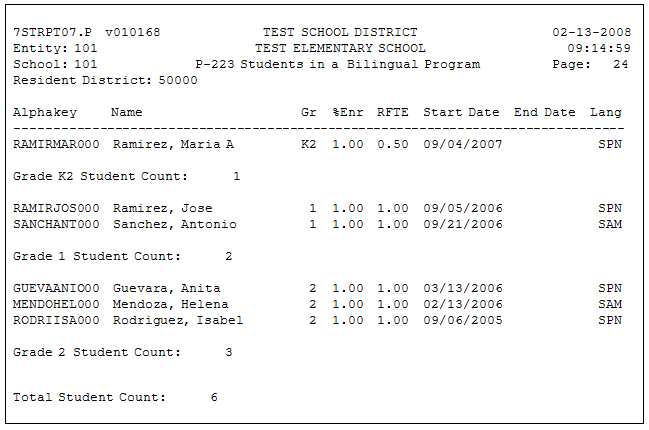
Fields on the report:
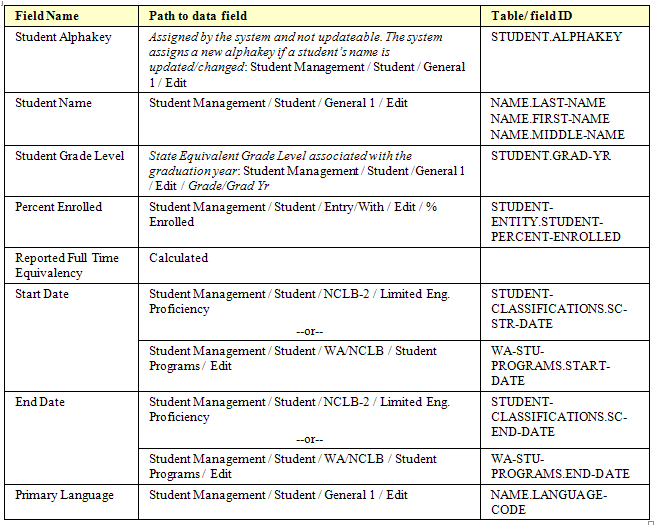
Page Updated 3/08